RTK2go™ is a web based software service that allows you to publish your base station information and exchange it with others. For the small user or individual base station operator, RTK2go provides a publishing service so you can share your corrections streams with others. Do not have a static IP of your own yet, just use RTK2go. You don’t need a static IP and you can control when your data is made available to others.
How to activate your own RTK2go account.
You need an account in order to post a data stream to the RTK2go machines or to access that data. You do not need an account to connect and get data. But you must first be registered, click here to register your Base Station. There is no cost for this service. Again, accounts which access data (NTRIP Clients) are free and will remain so.
Sending your NTRIP Data to RTK2go
(how your NTRIP Server Connects to the RTK2GO Casters)
Accepting data from a SNIP connection (from your copy of SNIP acting as an NTRIP Server to the RTK2go copy acting as an NTRIP Caster) is easy, but it required prior registration before we can accept your data stream. See the site for further log-on account or use details. With data from other NTRIP Servers, the process follows the same steps, but also involves a human being on our staff and an email exchange. See the SNIP knowledge base for details of how to connect to you data to any Caster.
- SNIPs PUSH-out Stream tab (SNIP as an NTRIP Server)
- Setting up a PUSH-out stream
- Different Stream Types in SNIP
Getting your NTRIP Data from RTK2GO
(how your NTRIP Client Connects to the RTK2GO Casters)
Connection to the RTK2go Caster is like any other NTRIP Client and uses any industry standard NTRIP Client tool. See the SNIP knowledge base for various NTRIP Clients you might consider using, if you need one.
The service RTK2go is an built on SNIP, using a Pro edition of the software. It accepts PUSH-in data from other devices (acting as NTRIP servers) including other copies of SNIP (who use a PUSH-out stream to send data to RTK2go). 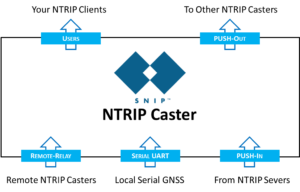
You can implement the functions offered by RTK2go on you own PC by purchasing a copy of SNIP.

