 Set the Caster IP address and details:
Set the Caster IP address and details: Set the Caster IP address and details:
Set the Caster IP address and details: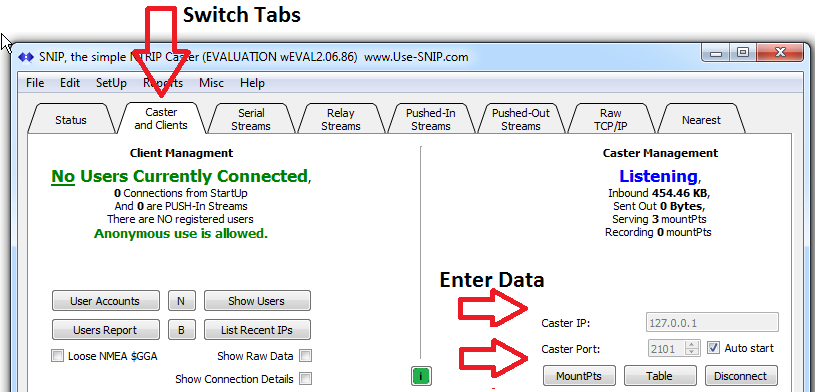
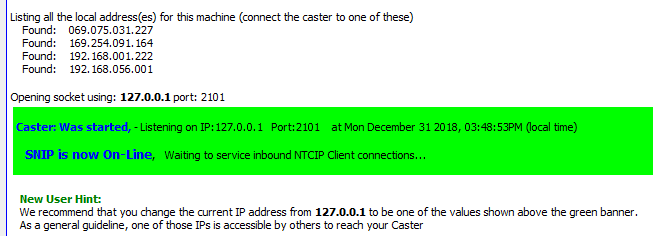
One of these will be the IP address you will want to use. If you have a static IP, use that. If you have an DHCP value that has been forwarded to a public static IP, use that. If you are using DDNS (Dynamic DNS), use that port. Consult whoever maintains your local network for any firewall or port-forwarding details.
Hint:If you are unable to operate an NTRIP Server from within your organizational firewalls, you can also use RTK2go.com to PUSH-Out your connections, see this article for further details.
Support and setup questions? - Please email us at: support@use-SNIP.com