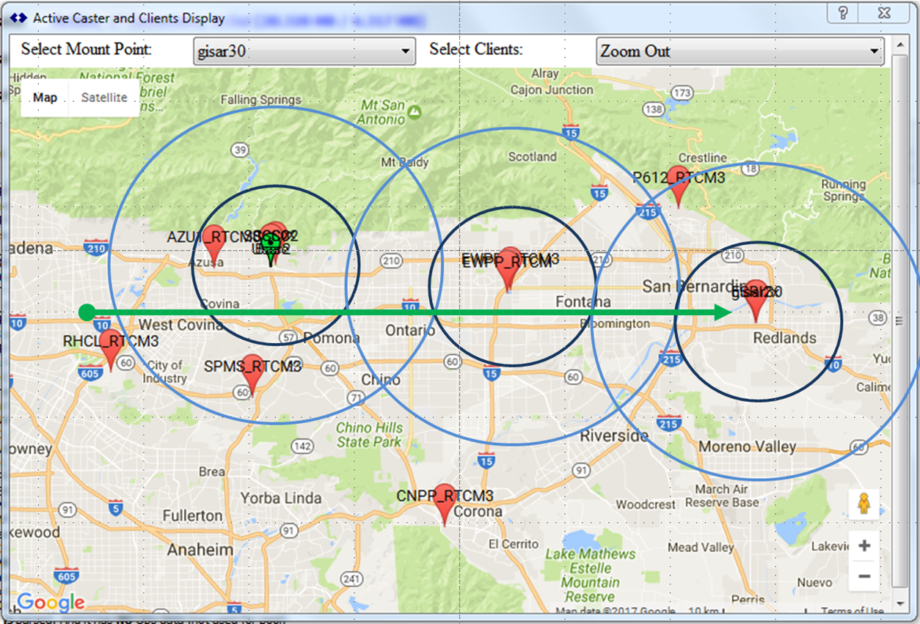SNIP Provides a “nearest mounPt” service which allows any NTRIP Client (Rover device) to easily connect to the the best Base Station for it’s unique needs in your network and without having the enter or reenter different mountPt name strings.
You can set up one or more NEAR™ streams in SNIP each with various coverage footprints (regions), supported data content types, and Base Station switch over behaviors.
As devices move around in your service area, SNIP ensures they are connected to the best possible source of connections. Using a NEAR™ mountPt means less training for end users, and higher confidence in the results. Whenever a change in Base Station occurs, SNIP automatically “spins up” the effected NTRIP Client with the required operational information (new location data etc.). So, unlike other Casters, there is no downtime at the Rover while waiting for the new data to be sent and “settle in” – the Rover can keep moving without interruption.
The NEAR function is implemented as another tab in in the SNIP GUI. You create a new NEAR data stream in the normal way, specifying what content detail and other parameters are to be used. SNIP will monitor all your other data streams, automatically adding all suitable streams to each NEAR stream as they come on line and become stable.
Read More About it in the Knowledge Base Pages
An further explanation of how NEAR mount point are typically used can be found here.
Details on how to setup a NEAR mountPt in SNIP can be found here.
The SNIP Knowledge Base has a section devoted to this topic, here.
Note: This feature is not available in the free Lite model of SNIP.
Download your own copy of SNIP today