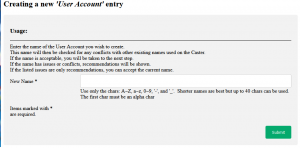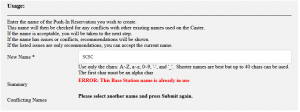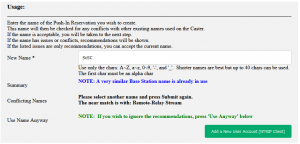Whenever a new ‘resource’ is created in SNIP, it is given a name. The name must follow certain rules and within a given ‘type’ of resource (such as User Accounts or Base Stations) the name must be unique. This article describes the Web API process when a new User or Base is being created. Aside: When using the SNIP console to enter a new name the feedback is presented immediately in the dialog box.
The initial displayed web page allows the user to enter the proposed name, which is then checked for errors or conflicts before proceeding. Once a suitable name has been entered, the page proceeds to the next step, registering either a new User Account or a New Base Station Push-In reservation.
The same page with minor textual changes is used for both new User Accounts and new Base Stations.
Suitable names meet the following core rules:
- Names for both User and Bases can only be made up of the characters A~Z, a~z, the digits 0~9 and the “-” and “_” characters. No spaces, no “non-ASCII codes”or diacritical marks, and in general try to select names that are fairly short.
- The entry must be at least 3 characters long.
- All names are always case sensitive. You can in fact have entries like both “base” and “Base” but it will most likely lead to confusion with your user community.
- Unless you have enabled it in the Preferences dialog, a name may not start with a digit. The above line will be modified if this is enabled.
- A few names (terms used in the NTRIP protocol itself such a “RTCM3”) are also prohibited from being used.
When you press Submit, the name is checked for these and other rules and then compared with other existing names on the Caster. If the name is acceptable, you proceed to the next step with a final registration page.
Recommendations vs Outright Errors
If the name is not valid you cannot use it. But some names are in fact valid but may be ill-advised. In this case SNIP provides an information recommendations that you can override using the Add New User Account (NTRIP Client) button and proceed (for a Base Station a similar button is shown).
A few common Errors or Recommendations
Here are a few examples where the chosen name is a conflict.
Here is an example where the selected name already exists and may be used
Here is an example where the name is a close match to an existing name (differing only in case).
Once a suitable name has been entered, the page proceeds to the next step, registering either a new User Account or a New Base Station Push-In reservation. You can abandon the process by closing the page at any time.