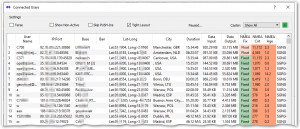This article describes the contents of the Display Users By RTK State Report which the Web API provides. SNIP allows requesting this report remotely with any browser by authorized users. An active Web API Plug-in is required for this feature. First Login from an authorized account with either read-write privileges, or with read-only privileges.
You reach this report by traversing from the Web Top Page to the section marked Current Client Connections and Accounts then press the button Users-FFA. [Aside: The button Users-ALL displays all the connected users both with and without any NMEA information, sorted by the Base station being used.]
 The Report entries are sorted into three groups:
The Report entries are sorted into three groups:
- Users in a Fixed RTK State
- Users in a Float RTK State
- Users in an Autonomous RTK State (and any other state)
At the right is a report fragment showing some representative connections (click to enlarge). The data and the links have been mangled to preserve privacy.
The format used is similar to the one in the Display Connected Users report.
A summary of the connection is provided (data in and out and the time connected). The NTRIP Agent string is also presented. The last NMEA sentence is also presented, and the LLH data is decoded and shown along with the distance to the base and the Fixed/Float mode.
You can easily look at the details of these connections. At the right (this image was taken from the RTK2go.com Caster on November 3rd 2022) you will see a variety of fixed RTK users with connection times ranging from minutes to several hours and thousands of NMEA messages. Similar information can be seen at the bottom of the report for the users who are reporting an anonymous navigation mode (often such users are in fact using RTK but not reporting it in the NMEA $GGA sentences).
In the middle section (those users with a float state of RTK) you can see three users. Often this is the section you will want to look at closely to try to determine why a given user (NTRIP Client device) has not been able to move from float into a fixed mode. Here we see that two of the users have each been connected for several hours, the other for just over 4 minutes. Looking further, we can see that the baseline distance for each of these is rather large (42.4, 17.3, and 80.5 km) and this likely explains the inability to reach a fixed mode.
Be aware also that this report shows the last $GGA sentence, and it may be that the user was in another mode before that point. You can plot the user’s prior position using the fixed/float value as a color theme (see this article and the section Colorize by GNSS State) when there is a need to explore this further.
In the same way commonly used by most Web API reports, these links connect to related reports about:
- The Base Station
- The User Connection
- The IP used
And each of these provides suitable Google maps and movement plots as are appropriate.
The Connected users Dialog
One can also quickly see the Fixed – Float state of connected users in the Connected Users Dialog box. A newly added column shows the reported NMEA fix state (fix/float/anon) in a colorized form. This is displayed before the NMEA count and NMEA Age columns. Like other columns, this is sort-able when you click on the header.