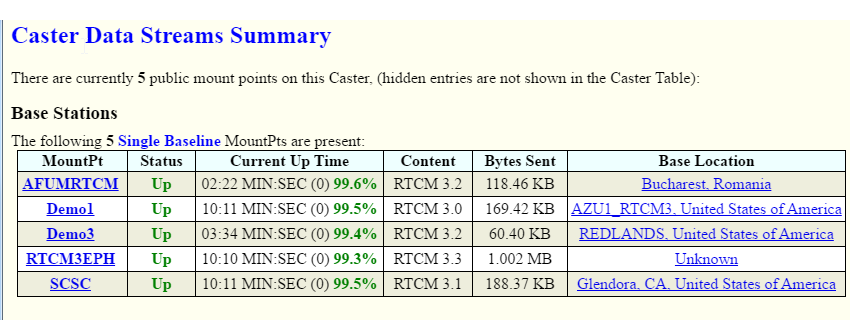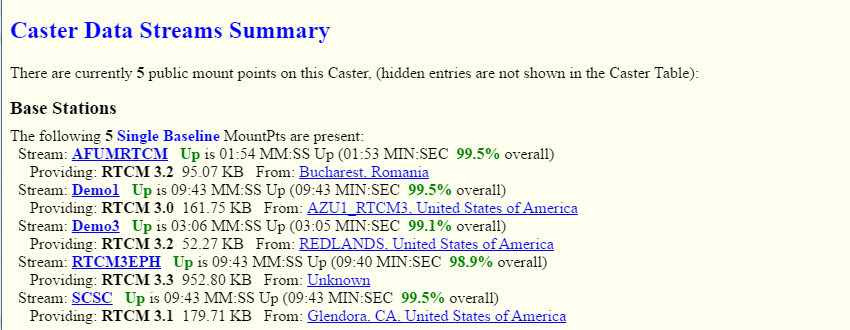What is new in the SNIP 2_13_00 release – released August 8th 2020
(updating the prior release of 2_12_00 of November 22nd 2019):
This is the next production release of SNIP following the Rev 2_12 release. This release contains a large number of new features as well as several minor SNIP corrections and improvements in response to user requests. It is strongly recommended that all deployments upgrade to this edition.
This release supports both 32-bit and 64-bit installations on all Windows Platforms from Windows 7 onwards. It is strongly recommended that all Windows 32/64 SNIP installations now update to using this release.
Notable changes in this release include
Changes include several newly added features which were slated for the next major release (SNIP Rev3) as well as improvements in nearly every major area of SNIP including:
General SNIP GUI and Console
Perhaps the most immediate change noticeable to current users is the use of an HTML table format style for presenting lists of items in reports. Under the hood, a more effective rendering approach is now used and results in a cleaner look to various reports. Table columns now align precisely when very short and very long mountPt names are being used. (click to enlarge the images below)
In the tab for each stream type there is now an improved sorting button. The previous method of alphanumeric sorting has been augmented (with a drop-down control) to allow sorting by the status of the stream, the data received and sent, connection count attempts, and other criteria.
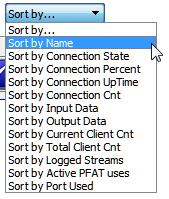
Console entries now append a small arrow symbol to indicate the stream type and/or client connection as well. This is discussed further in this article.
As a result of the changes to use html table formats, the display of “past” mountPts now uses a 2-up layout for a more compact representation (found in the STATUS report). The column first time seen has been replaced with the last time seen in response to user comments.
The console entries can now be displayed with some additional time and date formatting choices, in response to user comments. Different ordering of Date and Month provides for more localization support. This article describes the various supported choices.
A calculation of average messages per second has been added to the message counts line for the Station Details in each Base Station slot.
PFAT® Controls
For Base Station data streams that are missing message types MT1007, MT1008, and MT1033 (often needed for interoperable use with Trimble rovers), these can now be easily added to any RTCM 3.x data stream with any arbitrary message content desired (e.g. ADVNULLANTENNA etc.). This article describes the process in more detail.
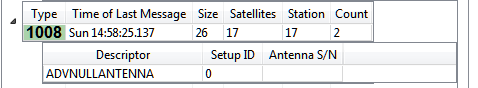
Some additional logic has been added to control when data is first sent to NTRIP Clients during the initial Universal Decoder & parse testing after a Base Station connection starts. This allows the operator to prevent sending any initial (unparsed) message information until the PFAT process has been started on that stream.
The ability to edit various textual strings in the PFAT Translation tool for Station Details has been improved to allow the operator to enter an empty string for these details (in prior editions of SNIP one could only edit the text, but not set it to be empty).
In the Station Details, in antenna name entry, a large set of over 700 standardized antenna model names has been added to a drop down selection list to assist the operators. Minor spelling and capitalization issues in these names may cause problems with some post processing software; the list serves to eliminate misspelling as an error source.
Reports
As mentioned, various reports now use an HTML table format for a cleaner look and feel in the SNIP Document Viewer and on web browser devices. The legacy ‘list’ table view style can also be enabled with the Preferences Dialog if desired.
There is a new IP Usage Report which presents (only to the operator) a summary of which IP addresses have connected the most often to the Caster. Useful for detecting and correcting misconfigured NTRIP Client devices.
There is a new PROCESS Report which presents a summary of memory and general resource tracking of the Caster on the Host machine. This is also useful for tracking VM machine SNIP deployments.
RTCM Message Decoder Dialog
The following ephemerides message types are now fully decoded and displayed:
- MT1042 BDS Satellite Ephemeris Data
- MT1044 QZSS Ephemeris Data
- MT1045 Galileo F/NAV Satellite Ephemeris Data
- MT1046 Galileo I/NAV Satellite Ephemeris Data
Changes were also made to how orbital messages are displayed in the viewer to use a 2-line format with additional data details in a smaller display footprint. As a side effect of this, the display of MT1019 and MT1020 (ephemerides for GPS and GLO) have been updated to match.
The list of RTCM3 private message assignment has also been updated with the most recent assignments from RTCM SC104.
IP Management Tools
Additional logic was added to detect both NTRIP Clients and NTRIP Servers that repeatedly connect-disconnect-reconnect in under 10 seconds and mark such events as a bad event.
The logic to create an IP block / ban now also allows creating entries in the form xx.xx.xx.* in order to block the last digit (256 related IPs in a subnet). This is useful with problem devices that frequently reconnect with a new IP values in a small range each time. Several cellular networks (as well as some university networks) reassign a new IP address to devices when connections are dropped this way.
A general IP geolocation lookup utility has also been added (providing the ISP owner name and assignment details as well as the geographic region of origin shown on a small map). The dialog allows the look-up of both existing IPs seen by SNIP, as well as any other IP entered. IP values that have been seen by the SNIP Caster are prepopulated along with all the associated mountPt names used (in a tool tip). But any valid IP can be accessed as a general utility tool as well. It is located in the menu item: Reports → Active Users → By IP Used…
SNIP‘s IP geographic reverse location functionality has been extended again for use by all users until January 1st 2020. After that time a (paid) plug-in will be used to access this function as a modest annual cost.
NEARest Streams
The general STATUS Report now includes a summary of all the NEAR streams as well as all the single base line Stations. Additional details can also be obtained in the NEAR Report as well.
In the console display, the additional details regarding the distance to the other members of a NEAR pool are now presented in the log whenever a new member (new Base Station) joins a NEAR pool.
A logic change in the SNIP integrity monitoring now detects whenever a Base Station member in an RTCM 3.x NEAR pool stops sending observational messages after 4 seconds. The Base Station is then dropped from the pool and active clients are reassigned as needed. This augments the controls for the minimum number of SVs for each GNSS type required to be present to become a member of the pool.
PUSH_Out Streams
The console display when a PUSH_Out stream is initially waiting to start (connect to a remote device) has been reworked to describe the status and show the countdown time before connection occurs. Some operators were confused by the lack of an immediate connection while SNIP performed message integrity checking on such streams.
A button control has been added to provide a mass start and stop of all PUSH_Out streams.
Logic (and a button) has been added to create bulk PUSH_Out connections to another remote NTRIP Caster. This is used (by Pro models) when connecting multiple Casters streams and allow the entire set of Base Station streams to be forwarded with a few button clicks.
Remote-Relay Streams
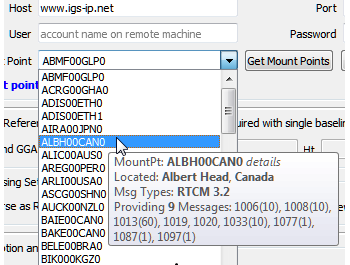
When selecting which MountPt to use from a remote NTRIP Caster, the MountPt selection combo now provides extensive content information about the mountPt to aid in the correct selection.
This feature was motivated by the observation that naming conventions used for mountPts on some Casters makes it difficult to tell which is which.
Detailed tool tips for each entry, with the City, Country, Message Format, and Message Contents are displayed.
PUSH_In Streams and Reservations
In anticipation of a more advanced treatment of user contact and user accounts (a plug-in for Rev3 deployment), a few changes have been made to the PUSH_In Reservation Dialog to allow the capture of both the user name and the contact email which is associated with each PUSH_In Reservation.
When creating a PUSH_In reservation the consistency checking logic now also checks the mountPt names which are used by other stream types and alerts the operator to any naming conflicts between the streams that could occur. This logic also detects conflicts with streams that are not active at the moment the reservation is created or edited.
RAW TCP/IP Streams
The timer which displays the connection time in each active slot has been revised to show the period of the last (current) connection time, rather than the accumulated connection time over multiple prior disconnects.
A problem where recent changes made to the PFAT settings for some RAW TCP/IP slots were not saved and restored with every SNIP restart has been corrected.
Misc. Items
- Added “smart” scrolling logic to PUSH_In table entries to always keep the newest entries in view when they show up, except when the user has selected another item in the middle of the collection. This is enabled by selecting the right most slot, and disabled by selecting any other slot.
- Added a start-up logic test to check and report if the /bin folder does not allow folder and file writing permissions. This folder is used to keep various SNIP meta data, log files, and license details. A few new installations had set permission to prevent writing in this directory, causing run time issues. This logic detects and reports when this is found.
- Added preliminary logic for an automatic “save settings” method to the quit dialog. This will allow the operator to make a backup of all key Caster settings locally or on the cloud in the next release.
- Minor report style editing has been done now to always use the “+” sign in various latitude longitude representations for a more consistent look and feel.
- Streams that are “offline” rather than “bad” are now shown in a salmon color rather than the red used for “bad” streams (stream that cannot make a successful connection).
- Improved the console log entry when an NTRIP Client connects asking for a mountPt which differs only in capitalization from a valid one. The console now lists all the near mountPt matches to assist the operator in troubleshooting the issue.
- Added additional logic to detect and correct various Polish diacritical marks (Latin-2 chars) when they occurred in caster table entries (which only allows ASCII text).
- Corrected a minor bug affecting how very short country names were expanded from the codes was corrected [e.g. “PER” now displays as “Peru”].
- Added a missing “host” header keyword in various SNIP HTML uses, useful for proxy forwarding connections.
- When a bad (typically empty) connection is made to the Caster, the IP of the source is now also shown in the summary connection window as “?? xx.xx.xx.xx” (the event summary window is a Pro feature only).
- Added use of a red highlight color to mountPt names used when a bad client connection occurs (a client requests a base station when no such name is present).
- Proper table/column sorting has been added to several dialogs where there is a numerical value (in past editions this was sorted using the textual string, not the value it represented).
Such a large number of changes also affects several of the images on the knowledge base support site. These will be updated in the coming weeks as well as part of the Rev3 rollout. In all cases the existing images show the key information needed, but minor style and layout details have evolved somewhat.
How to Update…
Updates to SNIP are always free and easy; your Caster will be offline about 3 minutes. From within SNIP, simply use the menu item Help ⇒ Check for Updates… Your update will be downloaded from our secure servers and then you will be asked to allow SNIP to restart and update itself. That’s all there is to it!