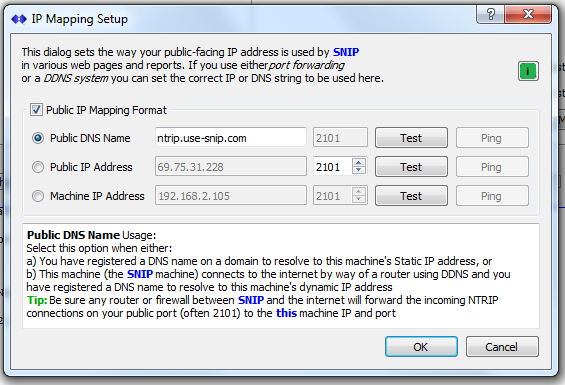What is new in the SNIP 2_09_00 release – released June 12th 2019
(updating the prior release of 2_08_00 of April 4th 2019)
This is the next production release of SNIP following the Rev 2_08 release. This release contains new features as well as several minor SNIP corrections and improvements in response to user requests. It is recommended that all deployments upgrade to this edition.
This release supports both 32-bit and 64-bit installations in Windows. It is recommended that all Windows 32/64 SNIP installations now update to using this release.
Notable changes in the release include
Changes include several newly added features in SNIP including:
New Support for IP and Port Mapping
- SNIP now better supports port and IP forwarding, allowing the user to specify either the machine IP, the public facing IP, or the public DNS name for the machine in various cross-linked reports. Port mapping and forwarding is also supported in this process.
- A simple test process to ascertain if the SNIP NTRIP Caster is visible to others is also provided.
- See this article for details.
Manual Caster Table Entries can be added to Remote-Relay Streams
- Since its inception, SNIP has allowed connections to older pre-NTRIP devices using both PUSH-IN and RAW stream types. When using these methods, a reservation process allows creating a suitable Caster Entry for each stream.
- This process has now been extended for optional use with Remote-Relay connections as well. When connecting to a pre-NTRIP devices (such as a NetR5 Base) this way, the user may now enter the details of the Caster Entry to be used. [More typical NTRIP connections still get and use the Caster Entry from the remote connection during stream startup as has been done in the past]
- This also has value when the Caster Entry provided by the remote connection needs adjustments.
- CAUTION: You can use this feature to create incorrectly formatted entries if abused. Disable your created entry if in doubt and contact us for technical support.
Created a service monitor to ensure SNIP is kept running 24/7
- A simple utility application has been created to monitor SNIP and to restart it if the program is ever found to be offline. This allows the automatic restarting of SNIP if the machine is ever restarted, such as during periodic Windows updates.
- See this article for details on use and installation of this tool.
Initial Release of AVL tab and Server
- With this release SNIP Pro model users gain a new AVL Tab to provide AVL data services to external subscriber devices. AVL, or Automatic Vehicle Location, takes the NMEA-183 $GGA sentences reported by NTRIP Clients (Rovers) and sends them over a defined IP:Port to one or more external display devices to track connected users.
- The overall tab is described here; controls for the AVL Server are described in this article.
Other Misc. Changes of Note
In addition, several minor improvements have been added in this release including:
- In NEAR streams, corrected usage of BDS and Galileo observation content flags.
- In NEAR streams, added additional logic to detect that a minimum SV count of observations be present in order to be considered for each GNSS type.
- In Remote-Relay streams, ensure that a $GGA sentence is sent at the selected timer rate for VRS remote-relay stations (an error introduced in release 2_07).
- In Remote-Relay streams, corrected slow retry connection rate logic behavior error whenever a remote Caster had never been connected.
- In PUSH_Out streams, corrected a possible name collision issue when different streams used the same mountPt name.
- In Caster Entries, 3-digit Country code and nearby City field will auto-fill in the Caster Table when this information is known. This uses the reverse GEO IP process to produce the location estimate.
- In Caster Entries, removed the use of non-Roman non-ASCII chars used in Caster table city names (changing name strings like ‘Ōsaka’ to be ‘Osaka’) as per the RTCM NTRIP spec.
- In Caster Entries, improved support for Trimble CMR/CMR+/CMRx style reservation entries.
- In Users dialog, corrected an error in how many rows were displayed for connected users when some content was hidden.
- Added a mSec display style for time stamps in the console log display as a new toggle format.
- Corrected an issue where certain Compass / BDS message content was not detected (SNIP was using the old 1300 message type that was never officially assigned by RTCM SC-104).
- Corrected an issue where the Caster Table entries for the access method and the fee field failed to match current global settings.
- Corrected an issue where plots of Base Station usage spanning either two or four weeks did not always plot the data set and time span correctly.
How to Update…
Updates to SNIP are always free and easy, your Caster will be offline about 3 minutes. From within SNIP, simply use the menu item Help ⇒ Check for Updates… Your update will be downloaded from our secure servers and then you will be asked to allow SNIP to restart and update itself. That’s all there is to it!