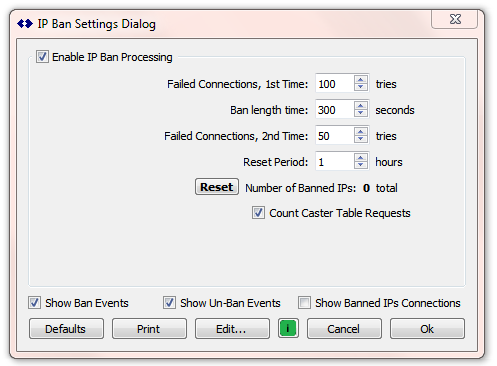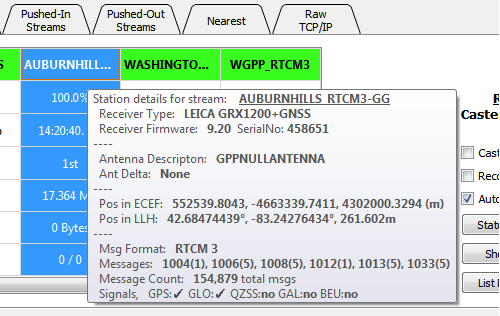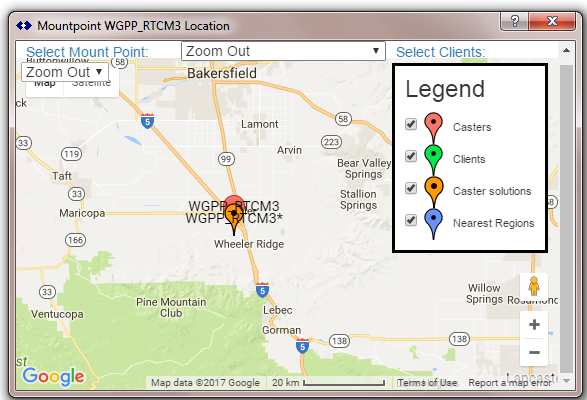Note: The content below is overcome by this newer entry serving the needs of the Rev 2.x release.
Some of our licensed users have asked for the development team to post the latest edition of SNIP with developing but officially still unreleased features at a common page. This page has been created to serve that need. Most users will not need these transitory downloads and should wait until the production build is tested and placed into a general release.
Consider these releases to be like the “weekly build” downloads found on some other sites. There is no reason for the average SNIP deployment to use these builds. There is some possibility that these builds will be unstable, but of course we only learn that after the fact. Not every feature developed here will be available for every model of SNIP (in fact few of these features are intended for the free Lite model), and no such promise should be implied. Some builds may run for less than six months after their code build release date, this will be noted if used. Some of these builds will require a unique password to unlock the build or the feature being tested. If the build is restricted in any way, that will be noted below. Not all interim builds will be released in this way.
And no warranty or any fitness of use etc. should be inferred from the code placed here. Our normal license terms, patent use restrictions, acknowledgments of the use of open source code in the work, and our trademarks all still apply. SNIP® is a registered trademark of SCSC. Now that we have gone over all the legal stuff….
You have found the SNIP BETA Release Channel
Pre-Release Copies of SNIP, use at your own risk
The information below is only of interest from a historical perspective. If you are still using a copy of the 1.11.9 Beta release, please update. As noted when you downloaded it, that code will cease to operate on Jan 25th. Allow the automatic update function to run when promoted and the installtion will be brought up to the production release.
Beta Period is now over, 1.12.x is now released
The 1.12.0 release [now out] will be the final release of the first generation SNIP GUI. The major new features are mentioned below. From 2.x onward, additional PFAT features will be developed. A number of other functional increases are planned to be released as well. But these are not part of the 1.12 release cycle.
This release will not trigger an automatic update of your SNIP installation (that will occur when 1.12 is released). It will install in its own folder alongside your normal SNIP installation for later removal. It will run until Jan 25th 2018 by which time the official 1.12 replacement will have been issued. You can use your existing license file with this copy, simply copy it to the new installation folder. You can run either copy of SNIP at a time (but not both), and they will both use you setting file (C:\Users\<user>\AppData\Roaming\SCSC\simpleNTRIP.ini)
In this pre-release we are particularly interested in feedback from non-English users to ensure that the localized strings (date, time, etc.) are being translated correctly.
There are several new things to be mentioned in this release.
From GCC to MSVC2017
An internal change has been made to the way code is created in SNIP in order to better support the Qt platform and their web browser. The display of various maps in SNIP depends on underlying web technologies found in Qt. And they have decided to only support the QtWebEngine on windows with MSVC rather than GCC/Mingw as was done before. And therefore the project needed to move away from the prior Qt technology (where there is also a slow memory leak in the Qt web tools) and update to the current tool chain. A large number of internal code changes fell out from this decision. The GCC compiler will continue to be used in the Ubuntu builds of SNIP.
Links, graphics, and hypertext folding…
Are all being developed in the current release to relate reports to real time data streams and to client connections. Some of these are now evident as you use the pre-release. You will see the console log details are somewhat cleaner due to the ability to use style sheets. As the visual content of several reports has grown as well, systems to pause the display for updated content has also been added.
P.F.A.T. is coming
Beyond the simple the parse or no-parse selection supported in SNIP today, PFAT™ allows a rich set of features to operate on every data stream in your Caster. This unique SNIP feature is described further here (a preliminary link pending release).
Enhanced Stream menu system
The new release adds additional functionality and control that professional users have requested to be able to control and monitor the operations of each stream. A more comprehensive right-click menu system, described further here, is now added to all new releases of SNIP.
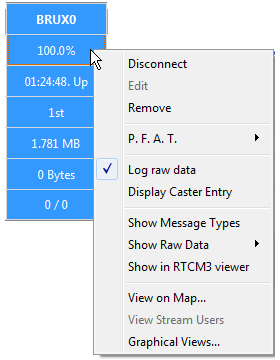
Further Banned User Control Details
Based on recent feedback, the ability to ban abusive users who repeatably asked for a caster table has been added as well. The ability to control at a finer level what console log entries are sent or not has been added. These appear as additional check boxes in the (now revised) primary dialog box.
Base Station Caster Details
A new tooltip feature provides additional useful details about each data stream based on the decoded message traffic. Read more here. This makes it easy to check with a glance where the station is located or what the receiver device type is, for example. Simply hover the mouse over the MountPt name for the stream of interest. Different streams provide different data about themselves, and this is reflected in the displayed report.
Sorting Data Streams
The order in which data streams are added to each tab is based on the order in which they all start up. This typically means any new stream appears on the right side. In this release we simply add an alpha sorting button to each tab, another end user feature request.
NMEA-183 Support
Besides the support for NMEA-183 $GPGGA sentence, the SNIP logic has been expanded to also support the $GNGGA sentence. The use of this alternative sentence by NTRIP Clients is not defined, but as a few user agents send it, we have included it and treat it as a $GPGGA sentence, extracting the LLH data and plotting it.
Map Display Size Limited
The display of prior points on the map (for Rover devices or for navigation solution for a Base Station) has been limited to the last 1000 points. This was motivated by two issues. First the Qt internal leak mentioned above. And second, by a new design to support those users that wish to use a Caster as an mean for collect field data and to drive a live AVL display. Further features in this area are part of the 2.x release plan. You can now leave the map up indefinitely, and you will also see it now lives in its own process. You will also see a new process call QtWebEngineProcess running for each active web display you have open.
Evaluation Time Limits
New logic has been added to prompt long time unregistered users to buy or register SNIP after 100 evaluation uses. After additional further uses, unregistered users must now not run SNIP for a 1 hour period of time which grows with use. This was motivated by a few users employing virtual machines to abuse the evaluation process.
RTCM3 Message Decoder / Viewer Changes
The display logic used in the RTCM3 viewer was reworked to reduce the impact of an end user opening and viewing several data stream for displays in SNIP at once.
Console Log Changes
The character set used in SNIP console reporting was moved from ASCII to be a full UTF-8 in anticipation of developing language packages for SNIP.
Minor changes to better support in non-Latin local language character sets were made and a minor Caster Table error was corrected.
Cost
As always, purchasing SNIP entitles the owner to free lifetime upgrades with no fees – so best not to wait too long. We anticipate that release 1.12 will be the last at the current pricing level, so you may want to consider purchases or upgrades sooner rather than later. Release 2.x will have a 30% higher cost point along with its continued new features. And as always, the free Lite model of SNIP will be continued to support small users.
Last Release:
The revision 1.10.0 (production) built for use with all 32/64 bit Windows platforms was released on July 12th 2017.
The release for 64 bit Ubuntu platforms was also released the same day, and henceforth will use the same release numbering.
You can download either edition from the primary download page.
Next
The SNIP feature road map is largely driven by user requests. We feel that at this time we have provided almost everything the smaller network operator might conceivably want to have (and at a cost that is many thousands of dollar less costly than other alternatives). If you feel we missed a trick, please let us know with an email.
Please Help Us, Feedback Wanted
If you have a moment, please take this short survey asking about how you use SNIP and what we can do to make it better. There are nearly thousand operating SNIP installations now, and we have never had a chance to speak with most of you and to ask what your needs are and how we can make SNIP better. Please feel free to tell us.
Older
Pre-Release [1.09.0]
A release of 1.9.0 (beta) built for use with 64 bit Ubuntu platforms will be released in late May 2017 with the same feature set as the windows 1.8.0 release.
Pre-Release [1.08.0]
A release of 1.8.0 (production) built for use with all 32/64 bit Windows platforms will be released mid May 2017 and is now undergoing final testing. It will be released the normal way on this page.
Pre-Release [1.07.0]
A release of 1.7.0 (beta) built for use with 64 bit Ubuntu platforms was released on April 7th, 2017 and is available here.
Older releases have be removed.