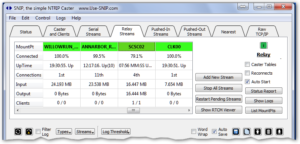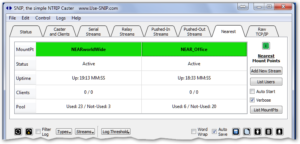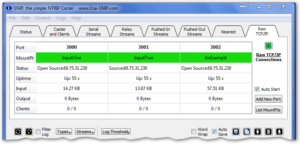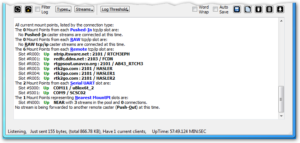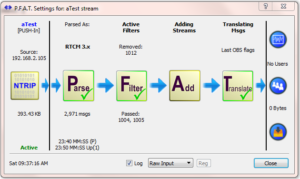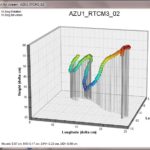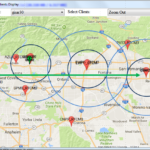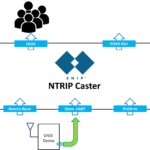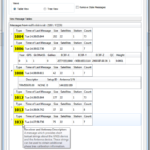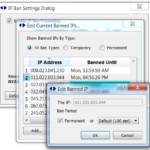A simple set of screen shots for SNIP‘s major functional areas. Click on any image to be taken to a page on that topic. You can also find a high level tour of SNIP‘s major functions here.
Basic Streams and Tabs:
P.F.A.T.™
Advanced Topics:
A few words on the search bar are also very useful for finding relevant articles.
Helpful Tip:
The small green I button found on various SNIP dialogs will also take you to the correct support page.
Checking your Caster Table
Need to check the contents of the Caster Table from your own copy of SNIP?
Our web based decoder tool can be found below. It will contact any valid NTRIP Caster and get the Caster Table, which you can then view in a table form (or plot the Base Station locations). Use this to confirm that your Caster is publicly available to others on the internet. If our monitor cannot see it, then others cannot see your deployment either.
http://monitor.use-snip.com/
Publishing to a Static IP
Need to push your data stream to the web but do not have a static IP?
Use our RTK2go.com cloud server.
You can find the connection details here.
Publishing with a Virtual Machine
Using a VM (such as as AWS) which maps your assigned IP to a public IP?
Look at this article for further details on how to setup the various IP values and ports used.
Support
Support is always available. Please describe any problems and it is best to skim the below for how to gather good console logs, then send us the details.