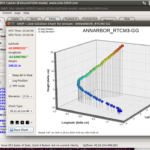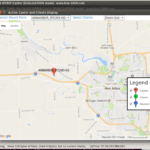The Ubuntu release of SNIP is no longer supported.
The current installer is release 01_10 issued July 2017.
An update with the current rev 2.xx release if SNIP is being developed now.
The information below is somewhat out of date as the new 2.03.9x beta is completed.
Rev 2.01.00 Update Details
The (pending) release of 2.01.00 for Ubuntu use follows the same code base as the windows editions. A few notable changes, and one missing features should be mentioned.
Text Sizes
The precise text sizing between Windows and Ubuntu systems remain uneven in small ways. We have implemented some additional style sheets on the Ubuntu edition to address this. These where chosen to make a “stock” 16.04 LTS platform appear identical to the Window editions. If you are familiar with the Qt style sheet system, you can also run SNIP with a stylesheet of your own. This may be helpful is you are running on one the many Ubuntu derivatives (Kubuntu, Xubuntu, etc.). Just add your styles to the script used on invoke SNIP.
{application_name} -stylesheet {path_to_style_sheet}FTP Jobs
At this time the zip file compression and ftp batch processing for data logging files does not work on the the Ubuntu edition. Other than this and the the lack of the WinSparkle updating, the two editions are the same.
Two Memory Leaks
As part of preparing the Ubuntu edition, two memory leaks were discovered and removed. Both resulted when ill-formed incoming connections (PUSH-In connections from NTRIP Servers) disconnected from the SNIP node before sending data. After several tens of thousand of such repeat connections, increased memory usage would be noticeable. A new window edition was also released to address this.
Chart Fonts
Several additional true type fonts were added to the package. Some users, when using SNIP on Macintosh and with wine, noticed that basic fonts could be missing. This is not an official supported configuration for SNIP, but it is known to work.
General Comments on the Ubuntu Edition of SNIP
The initial port of SNIP from Windows to Ubuntu was first based on the 1.6.0 release and contained the same set of features found in the Windows edition. This was then updated to the 1.0.0 release.
A few general points about these releases follow:
- SNIP is a rich GUI application experience, so a “headless” Ubuntu deployment would not be suitable to run it.
- The same free Lite model with paid other models (Basic, Pro, etc.) and node locked registration process is used in the Ubuntu edition.
- On the whole, there is not a noticeable performance difference between the Windows and Ubuntu operating system for SNIP. The credit for this goes entirely to Qt, the cross platform tool upon which SNIP is developed.
- The releases are built for a 64 bit operating system, using LTS release 16.04.
- As with the Window copy of SNIP, good connectivity to the internet, preferable with a static IP to support your NTRIP Clients finding your SNIP Caster node, is presumed.
We do not anticipate building a fully featured release for SNIP for the ARM processor operating on small platforms like Raspberry Pi, BBB, of the Dragon board.
While several people have requested this, upon further investigation it appears that most people simply need an economical means to send data from a remote GNSS device to a real Caster link such as SNIP. We feel that need would be better addressed by providing some open-source examples regarding how to create a NTRIP servers on such tiny (low cost) platforms.
Installation notes for use with this release follow.
The Installer
- Unzip the downloaded tar.gz file
- Set the .run file as executable, then launch the installer
- Follow the instructions on screen.
It is recommended to install SNIP at a location that the current user will have full read/write privilege
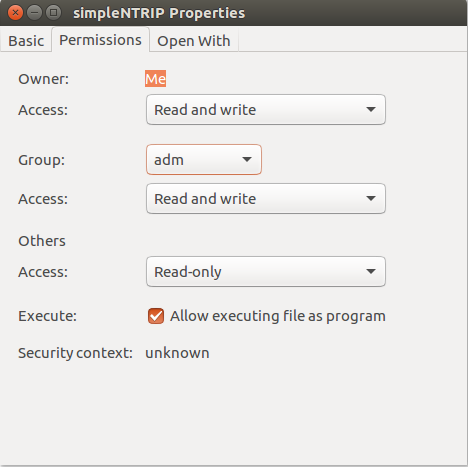
Running SNIP
- Once installation is completed, navigate to the installation folder you selected. Navigate to the /bin folder (where the program file simpleNTRIP resides),
- Right click on “SNIP”->Properties->Permissions and then Check the box marked “Allow executing file as program”, and then exit the dialog.
- Then open a terminal at the current path, and type “sudo ./SNIP” to launch SNIP.
Please note that capitalization matters (SNIP is in upper case).
Important: The SNIP file is a batch script that sets up the run time environment used by the app file simpleNTRIP. You can create similar scripts as suits your needs, but these environment variable are required to allow SNIP to find support files.
Run SNIP from the console at that location with the command: sudo ./SNIP
The SNIP GUI
The overall look and feel is the same as found for SNIP on other platforms
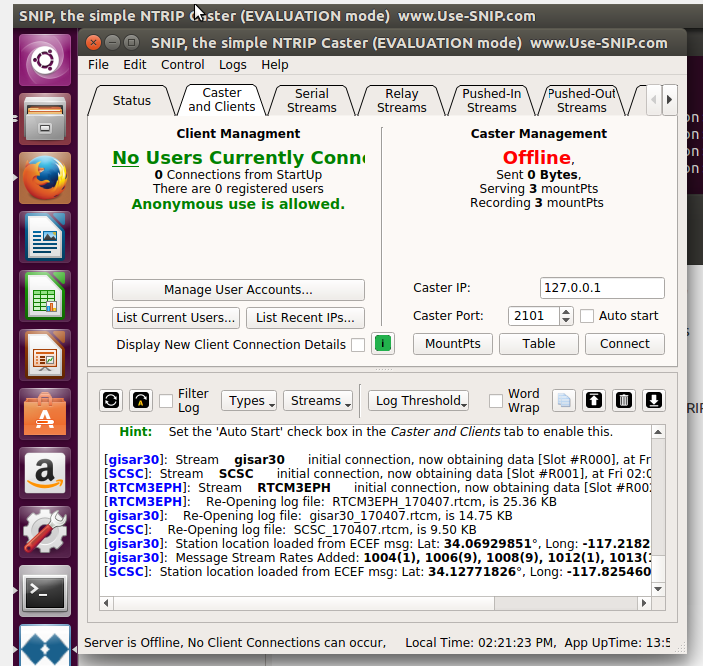
The SNIP Caster product was developing using Qt for its graphical elements. So the graphical experience with with Linux (specifically with Ubuntu and Kubuntu) is very similar to that experienced under Windows.
SNIP is the only Linux based NTRIP Caster tool available with a rich GUI. Performance levels of SNIP on Linux is similar to that on Windows. Server class hardware can easily handle hundreds of streams and thousands of connections, while a typical desktop machine can easily handle the needs of moderate sized networks with a few hundred users.
Here are few selected screen shots of SNIP running on a Ubuntu system (click to enlarge).
Installing SNIP for Window? See this article for detailed directions.