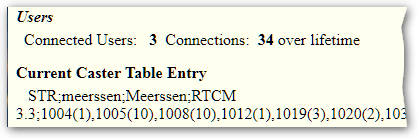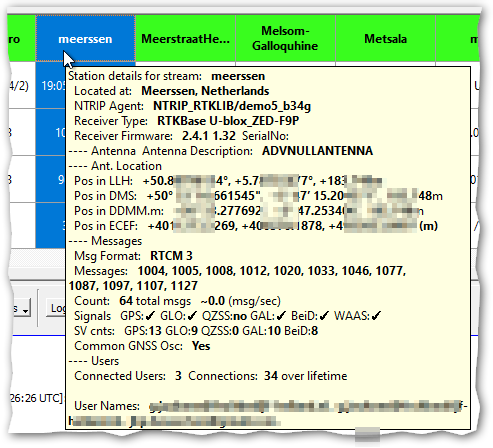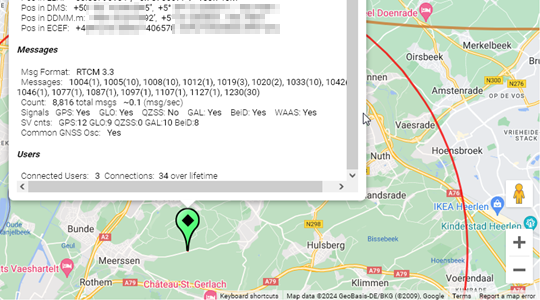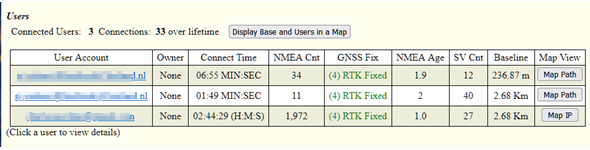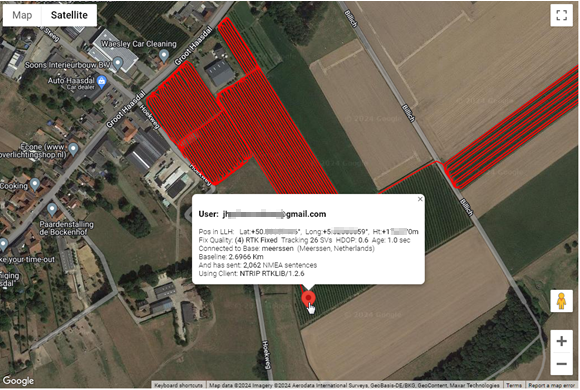Various reports and pop-up tips in the SNIP Caster mention how many users are connected to a given base station. This article describes when additional details of each connected user are displayed or hidden. If no users are connected, these lines are typical not part or the report.
A typical public Base Station report (such as what you might get from the link present in the STATUS report page would have lines like the below. In this example there are three Users (NTRIP Clients) currently connected, and there have been 34 connections in total since the base was last started.
The number of connected users is considered to be “public” data which can be shared with any party – this is if the Base Station report itself is to be given to that party. In plain English; the Caster operator may choose to disable the ability to get reports about the bases stations, see the Preferences Dialog for this control.
Details about who these users are and where they located are is considered “private” information. But this and other additional information is provided when the requesting entity has additional rights to that data (the request comes from an authorized source).
In Slot Tool-Tips
This is the summary tip that appears when the mouse/cursor is moved over each data stream slot. The information given will also provide the actual User Account names of the current users at the bottom of the report page.
Because this information is being requested by the desktop GUI, the presumption is that the requester is the root admin. After all, they have access to the entire SNIP application without restriction. If additional details about any individual connection is sought, the Display Current Users… Dialog can easily be used to examine every connected user.
Tool-tips used in Public Maps
The information given here (in a pop-up tool-tip) is considered public, so only the count of users is provided with no other details.
The Web API, Users in Station Reports
The Web API is an optional Plug-In feature available on the Pro Models of SNIP. It is typically used along with the Enhanced User Management Plug-In to create more complex User Account Restrictions and Customer Accounts (<-link). In order to use the Web API, an Admin or Customer Account (or a Staff Account) must be used to login. Hence every Web API user has set of authorizations determined for that account concerning what they can view (read-only) and what that they can change (read-write).
When the Web API interface is used to request a Base Station report, some additional data about each user (NTRIP Client) is also given. Here is a fragment of the same Base Station report showing such details.
Again, this presumes the requester (the Customer Account or a Staff member assigned to that Customer Account) has been assigned rights to the Base Station in question.
The rational for giving these additional connection details to the authorized requestor is the presumption they are doing remote technical support for users of the Caster. If not present in this report, they would otherwise have to make multiple additional Web queries to obtain it, once they knew the user account name of interest. Here, the information they likely need is presented in the two links for each user. They can quickly request a report on that user, or to plot the user’s recent movement when NMEA $GGA sentences are present. For user connections without NMEA, a link to a map of the reverse IP location is provided.
The Web API, User Paths
Finally, when a User Account with a history of NMEA sentences is plotted, the displayed tool-tip also contains various private details about the user connection. However, this report is only available to authorized users of the Web API (see prior remarks above).
In Summary
Only a count of currently connected users (NTRIP Clients) is show in most reports and tool-tips about a Base Station, unless the requesting party has authorization and data rights to more details.