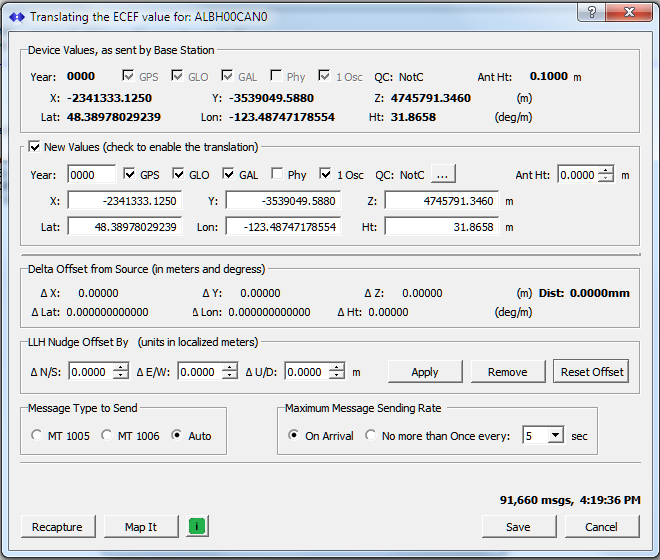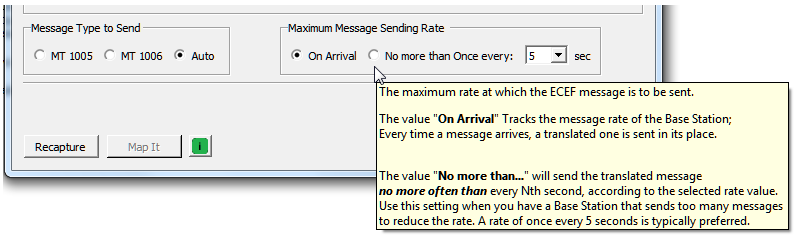This article describes limiting how often a Base Station data stream sends its precise antenna location message (MT1005 or MT1006) using the PFAT Translate controls, specifically the ECEF Adjustment dialog. See this article for details on the PFAT Translate controls in general.
The P.F.A.T.™ control system provides several innovative ways to control the messages present in every data stream. The PFAT features are available in the Pro, and Basic, editions of SNIP. Lite copies of SNIP share the same code base, but many of these innovative features are disabled in the freely available Lite edition.
What is the need?
An ideal base station data stream should sent either its MT1005 or a MT1006 message once every 5 to 15 seconds. Sending more often is wasteful of over-the-air bandwidth (but does no other harm). And sending at slower rates requires every new NTRIP Client user to wait until that message is received to begin using the data stream. Normally this rate is configured at the base station along with various other message types (i.e the legacy or MSM style observational messages). And when done this way at the base there is no need to use the PFAT controls to correct things.
However, some base station tools do not allow controlling the sending rate, often sending the message at the same 1Hz rate of the observation messages. [Wasteful bit not harmful] Other base station tools allow sending both MT1005 and MT1006 which can confuse many GNSS devices. [Only one or the other should be sent, see the note at the bottom of the page if this applies to your case.] Still others base can be mis-configured to send send multiple copies of the same message when only one is needed regardless of the sending rate. [This last event, while not technically illegal as per the current RTCM3 standards, is clearly wrong and can confuse some GNSS receiver devices and prevent ambiguity fixing.]
To repeat; this is ideally corrected at the base station side. But when this is not possible (for example when you have access to the base station data stream but can not control the setup) then the these steps can be used to limit the sending rate that will be sent on to your connected users (the NTRIP Client devices).
Limiting MT1005 /MT1006 Sending Rates
The controls need are found in lower part of the Translate ECEF values dialog (first added in SNIP Rev 3.17) that allows you to set a maximum sending rate for this message. This can be used regardless (or along with) any ECEF translation you may wish to add the message (see this article for details on how to shift the Base Station ECEF values to a difference frame of reference).
To bring up this dialog on an active data stream proceed as follows. Right click on the stream in question (the stream must be parsed and contains RTCM3 message content) and select the menu item P.F.A.T. and the sub-menu Translate… The master Translate dialog will appear. Select the ECEF Adjustment line and press Setup and the below dialog will appear (with the values for the Base Station you have selected).
In the section marked Maximum Message Sending Rate change the radio button from On Arrival (which is the default behavior, every message is sent on when it arrives) to be No More than Once every. Then select a time in seconds from the combo box. The default is no more then once every 5 seconds but you can select a time as long as once every 60 seconds.
With this setting, every time a new precise antenna position message is sent by the base, it is compared to the time stamp of the last message. And only if sufficient time has elapsed is it sent on to the connected users (NTRIP Client devices).
That is all there is to it. You do not need to change the ECEC of Lat-Long values in this dialog but may do so if needed. To ensure that this change is used, be sure to check the New Values checkbox before you press Save. If you get a warning about a large offset (which presumably you do not want), just press Reset Offset (you will also see the new offset go zero mm) and then press Save. In the master Translate Dialog you must also check the Enable checkbox to turn this feature on and then press Ok to install the settings.
Advice on Bases sending both MT1005 and MT1006
Basically such a base is mis-configured and should send only one or the other. To fix it, you simply set a PFAT Filter to remove the message you do not want. See this article for details of how to do this.
But which message do you need to remove? The only different between these two message is the presence of an antenna height offset value in MT1006. Use the RTCM message viewer to easily see the details of each. If the Antenna offset value is zero, you can keep the MT1005 message. If that value not zero, you need to keep the MT1006 message.
Aside #1: When the precise location is determined with tools like OPUS, any antenna offset is “baked into” the final value of X,Y,Z (lat-long). So there is no antenna offset to send, so use MT1005. Although you may need to send the antenna model that was used (or send ADVNULLANTENNA) in a MT1008 message as well.
Aside #2: Some base stations are a bit stupid and only send MT1006 (and not MT1005) even when the value of the antenna offset is zero. This wastes a couple of bytes, but is otherwise harmless.