The below list provides quick links to FAQs regarding many common daily Caster management tasks.
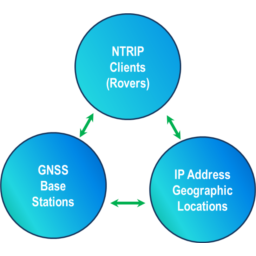
In general terms, managing your NTRIP Caster consists of checking on Users (NTRIP Clients) and Base Stations (NTRIP Servers) and the IPs they have used to connect to the Caster. These three items can be viewed and sorted in various ways, and many of the reports allow quickly linking from one view to another. For example: a User report links to the Base Station report it uses, which in turn links to other users. Each of these reports also provides graphical representation (a map). And the request can be make from the SNIP console using the various dialogs and controls widgets, or from a remote browser using the the Web API Plug-In.
Users Tasks
- See all connected users
- See a specific user
- Plot the Movement of a specific user
- See/Edit/Delete a specific user report, over the Web
- Manage All User Accounts
- Add a user
- Add a user, over the Web
- Disconnect a User
- Block a User from connecting
- See all users of a specific Base Station
- Plot all users of a specific Base Station
Base Station Tasks
- See a summary of a Base Station (tooltips)
- See a report of a Base Station
- See/Edit a specific Base Station, over the Web
- Chart a Base Station Navigation Solution
- Chart a Base Station UpTime
- Plot a Base Station on Google
- Add a new Base Station
- Add a new Base Station, over the Web
IPs Related Tasks
- See a summary of how an IP has been used
- See what IP a User Account is using
- See a specific IP report, over the Web
- See what IP as Base is using
- Look up an IP
- Block a specific IP
- What IPs are Blocked
- Block a specific IP on the Host firewall
- What IPs have used the Caster the most
- List Every IP Connection
