This article describes how to quickly add new user accounts to the SNIP NTRIP Caster. Every NTRIP Client connection to the Caster (every user), requires a valid user name and password to connect (unless you are running your Caster in an open mode where no user account is required to connect).
When a new user is created (or an existing user account is edited) the below dialog is presented. The initial tab (“Basic Settings”) is used to enter the key data needed to create the user account. Like other SNIP dialogs, extensive tool tips are used; simply hover over the graphical element in question to see additional information about its use.
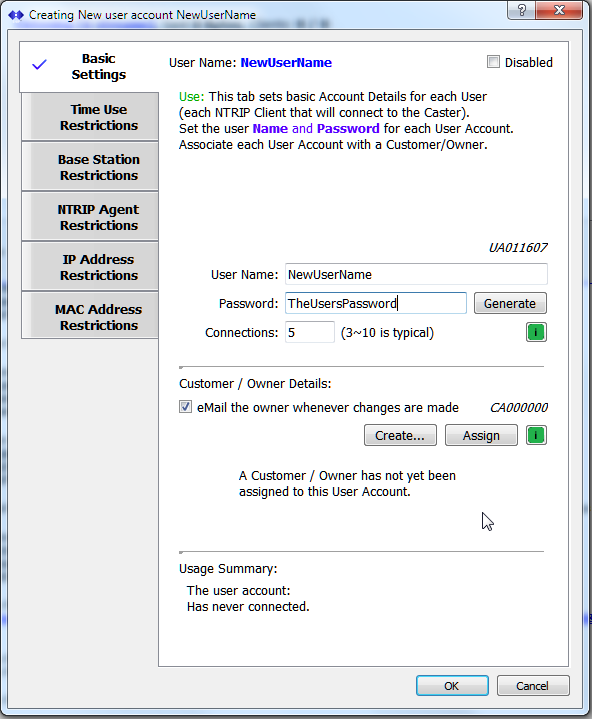 Complete the dialog by entering these three values (click image to enlarge).
Complete the dialog by entering these three values (click image to enlarge).
User Name: The name of the user. Only valid NTRIP user names are allowed (no spaces, some characters are not allowed).
Password: The password. Press the Generate button, or enter a value. Only valid NTRIP passwords are allowed (no spaces, a few characters are not allowed).
Connections: Enter as many concurrent connections as this user account is allowed to have at any given time.
The other tabs along the left side of dialog allow access to various connection restrictions which can be placed on the user account to control access to the Caster’s Base Stations.
Important: Capitalization matters! In NTRIP the user names, passwords, and Base Station mountPts are all case sensitive.
The new user account is created when you press the OK button. Depending on how you have set up your Caster, an email may be issued to the customer account you have associated with this user account. This information is CCed to the Caster administrator by email as well. In the user’s NTRIP Client equipment, they will enter this user name and password.
[If you have also set a time of use restriction (a point in time when this account can no longer be used to connect) additional reminder eMails may be sent to the customer account and to the Caster administrator as the expiration time draws near. This process allows the caster operator back office to coordinate renewal billing events.]
The small green info button will bring up this help page when pressed.
The next section, entering or assigning a customer account to be associated with this user, is discussed further in another article.
Because this action is creating a new user, there is no prior connection data to be displayed. When an existing user account is being edited, a summary of prior and active (if connected) data is also shown:
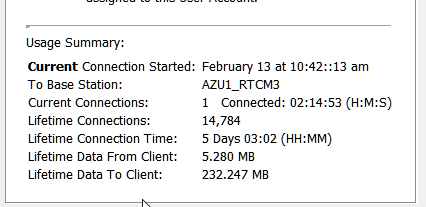
The object model; Users versus Customers / Clients
There are two fundamental ‘account’ concepts used in the SNIP Caster. The user account, and the customer account. The user account is used by NTRIP Client devices to connect-to (log in to) the SNIP Caster. The customer account holds details, such as the contact eMail or billing address, about a real world object such as the person or a firm who ‘owns’ that user account. Every user account is owned by one (and only one) customer account. A customer account may have one or more user accounts. This provides great flexibility regarding how you choose to set up your users; a few common examples are provided below.
[Aside: Customer accounts are also used with Base Station Reservations]
Every user account consists of a unique user name and a password, and also an allowed number of simultaneous (concurrent) connections. Each individual user account can connect simultaneously as many times as you allow. Some SNIP deployments will set this value to one; in which case a given user account can make one only connection at a time. Such a deployment might create three user accounts for a customer who required corrections for three different devices. Another deployment might create only a single user account and allow all three concurrent connections using that single account.
The various connection restrictions which can also be associated with any user account provide further control. For example; a given user account may also restricted that it can only connect to a specified list of Base Stations or that a specific type of NTRIP equipment must be used.
Note: The “Enhanced User Management” Plug-In is required to create customer accounts and to add restrictions to user accounts. In the absence of this Plug-In (for Lite and Basic users of SNIP) all user accounts are assigned to a common customer account.
Examples
Consider as a fictitious example a farmer named “Martin” who needs to be set up with corrections for four tractors. Let’s presume these four devices are called John, Paul, George, and Ringo.
In any event Martin would have a customer account created for him. This would contain his full name and contact details (address, phone, email, etc.) and well as various bits of information needed to manage the business relationship between the two firms. Other Plug-Ins, such as eMail or monitoring, will likely also be of value in managing the client relationship aspect of this. This customer account would then own the user accounts that were created.
The user account setup(s) for the four tractors would likely be created in one of the two ways below:
- Create four separate accounts, each with the the allowed simultaneous connections value set to the value one. Each account (presumably named John, Paul, George, and Ringo) can be disabled or enabled as desired. Each can have additional restrictions added to it. Each is measured for usage, number of connections, etc.
` - Create one common account, with the allowed simultaneous connections value set to the value four. The account (presumably named Beatles) can also be disabled or enabled as desired. The measurements for usage, number of connections, etc., are the sum of all uses of the account. And it can have additional restrictions added to it. These restrictions are then shared with all devices using the account. If a 5th Beatle were ever desired, the simultaneous connections value would be set to five.
In either of these cases, the addition of further connection restrictions can be added to that account.
- The account Beatles could be be restricted to only allowing
connections when within 100km of Liverpool, England. - The account Ringo could be restricted to only connecting
to a Base Station named “DrumKit” - The accounts John and George might have a specific
date and time after which they can no longer connect.
Active restrictions are cumulative, so any user account may have multiple active ones, although this would be rare. Most restrictions provide both an “allowed” mode and a “prohibited” mode. So, for example, one might prohibit a given user account from access to a specific Base Station while allowing that user to connect to all others. Also keep in mind that any created restrictions relate to a single user account, which may or may not have multiple users.
More Examples
If you would like to review this example worked out greater detail using the various dialog windows,
please see this article.
A similar article for the older Rev2 method of creating new user accounts can be found here.
