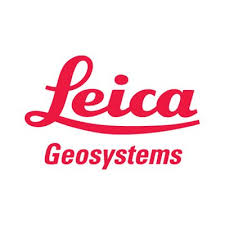In this article we review how to add the RTCM message Antenna Descriptor and Serial Number aka MT1008 to any Base Station data stream when it is missing. We use SNIP‘s proprietary PFAT® abilities to add the missing messages by using the Station Translation dialog.
The Need & the Solution:
Some Trimble GNSS models require the presence of MT1008 in order for them to utilize RTCM corrections originating from other brands. The actual content of this message is most often just the text “ADVNULLANTENNA” (indicating that any signal bias affects of the antenna have already been removed from the measurements, read more here). Other GNSS brands do not insist on seeing this message before using corrections.
The message MT1008 is needed in order to provide corrections for certain ![]() models when the data is originating from other GNSS Base Stations including:
models when the data is originating from other GNSS Base Stations including:
With the improvements to the PFAT® Translation of Station Details dialog provided in this release, the SNIP operator can edit any of the station details, as before. But the operator can now also make any text string “empty” (rather than only provide substitute text as before).
And, of greater value here, you can now create and insert these messages when they do not exist in the original data stream. The messages are inserted into the data stream at the repetition rate you have selected after the Base Station location message (MT1005/1006). With this simple change the problem Trimble devices are appeased and will operate in RTK fixed and float modes using corrections provided by non Trimble Base Stations.
In some use cases (typically where extreme mm level accuracy is needed) the presence of the “antenna description text” is not only needed, but must adhere to certain naming and capitalization conventions, typically those developed by IGS. These defined terms exist for antenna models where corresponding calibrations tables exist.
Spelling and capitalization differences can cause problems in this field, so with this release of SNIP we have also added over 700 new predefined antenna description strings in a selection box. Along with this is a pop-up with tool tips further describing the antenna make and models they refer to. But for most user applications, a blank line of text, or the ADVNULLANTENNA choice (the default) is sufficient.
A Step-by-step Example:
The Source Data
As an example, we will use a slightly older Hemisphere GNSS device that provides Legacy GPS and GLO content. It produces the common messages of:
- MT1005 – Base Station Location in ECEF values, precise to 0.1 mm. We do not use the MT1006 message (with antenna offset) because that value was ‘baked-in’ by OPUS when the position was determined.
- MT1004 – The common GPS observational message with L1/L2 code and carrier measurements.
- MT1012 – The common GLO observational message with L1/L2 code and carrier measurements.
Of course, more modern devices from Hemisphere all produce MSM messages. If we wish to convert these older message to MSM (or newer messages back to the Legacy formats), SNIP‘s PFAT translations can be used to achieve this. The mountPt we are using for this example is called SCSC located in our Glendora, California offices and is readily available on several of our public Casters including NTRIP.use-snip.com:2101
Looking at the original data stream using SNIP‘s RTCM Message Decoder we have:
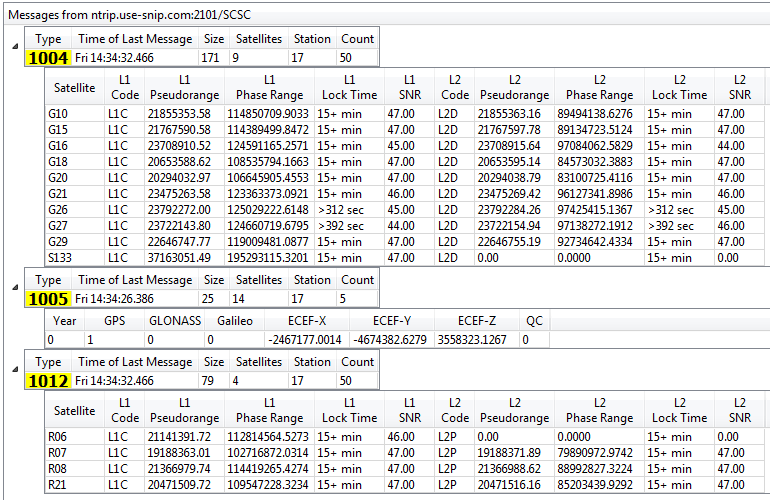
Note: One small interesting feature to note is that Hemisphere GNSS devices track the code and carrier of SBAS SVs (shown as S133). Most GNSS devices do not. By an RTCM convention that predates MSM, these are placed alongside the GPS satellites and given a numbering above 100. This is why the count of GPS satellites is one less than the number of rows shown. In the newer MSM system, all SBAS content have messages of their own.
The PFAT Station Details, Translations
To set up the translation, we select this stream from the appropriate tab, using the stream’s context menu (right click on the stream) and then select P.F.A.T. → Translate… to bring up the Translate Settings dialog.

We then select the Setup button for the Station Details entry (the specific translation we will be adding), and are presented with the Translation Dialog for Base Station Details:
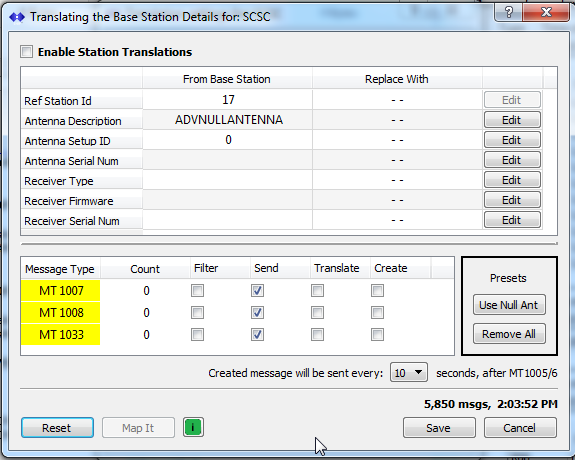
Observe that there is a count of all the messages, as well as one for each of the messages that deal with Station Details (MT1007/1008/1033). Note that these three values are all zero, indicating that this particular data stream is not sending any of those messages. [If it were we might need to the use this same dialog to change the text content of one or more fields based on other needs. While the topic of this article is the creation and insertion of a new message, the filtering and translation of message content for any of the fields shown also supported.]
Which Messages to Send
As a general best practice. you will want to sent BOTH MT1033 (intended for new devices) and one of either MT1007 or MT1008 (there is never any reason to send both). In various technical articles you will see MT1008 mentioned more often, but there is little difference. MT1007 cannot carry a text string for the Antenna serial number (rarely used), and therefore is slightly smaller. In all cases the length of the text used dominates the overall message size.
Aside: Here we will set the antenna description text to be “ADVNULLANTENNA” which is the preferred term as defined by various RTCM SC-104 committee documents. But practical experience has shown that a simple empty text field also sufficient to overcome Trimble device issues. Press the Edit button to the right if you wish to enter your own text or to select from one of the many predefined Antenna types.
The Settings
In order to create a message, we simply check the “Create” checkbox for that message. [The use of the other controls is covered more fully in this article.] By convention, these messages are inserted AFTER all observational message have been completed. The Base Station precise location message is used as a trigger event for this (MT1005/1006). The user can also select how often the messages are inserted. This has some value with misconfigured Base Stations that send out their ECEF position every second, resulting in a more reasonable sending rate and a conservation of bandwidth.
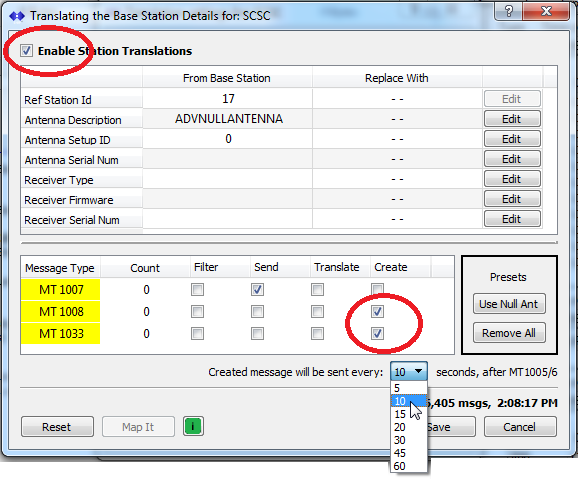
Before saving, use caution to ensure that translations are active (checkbox circled in red at the upper left), then press the Save button. Ensure that the translations in general are active (a similar checkbox at the upper left of the parent dialog); press the Ok button.
Congratulations–you are done.
Confirming it works
If you were to look again at the RTCM Message Decoder you would now see the new messages (MT1008 and MT1033) are present in the data stream. The green highlight indicates that a PFAT translation is active.
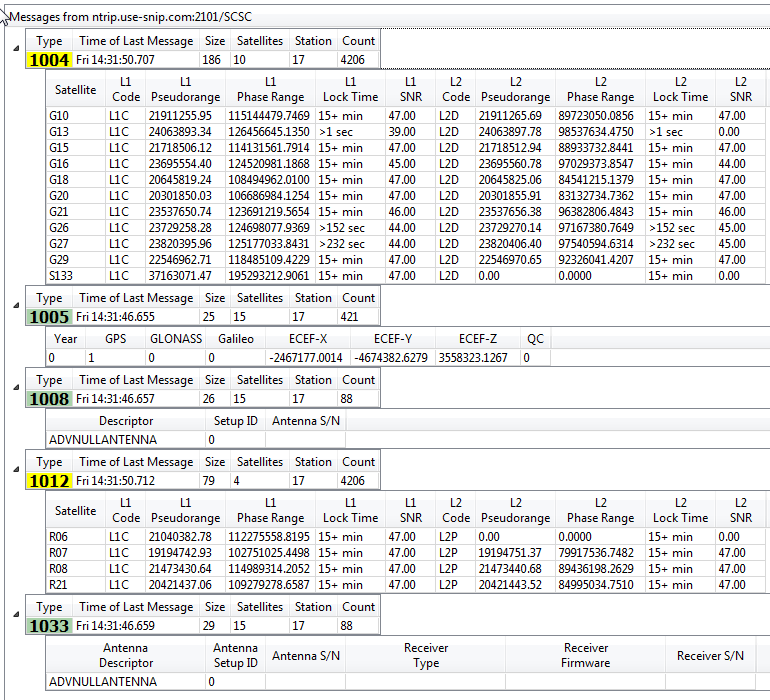
Further Reading
Here are a few related articles about Base Station Details and the use of the ADVNULLANTENNA entry.