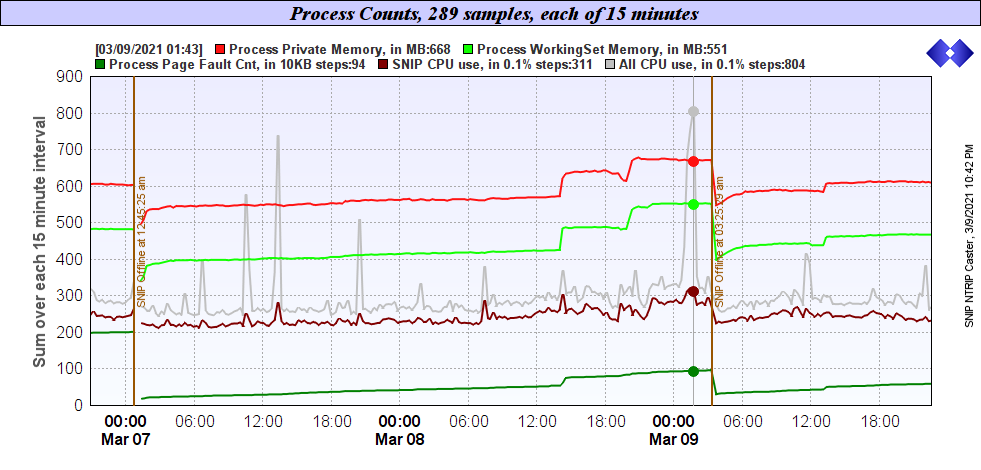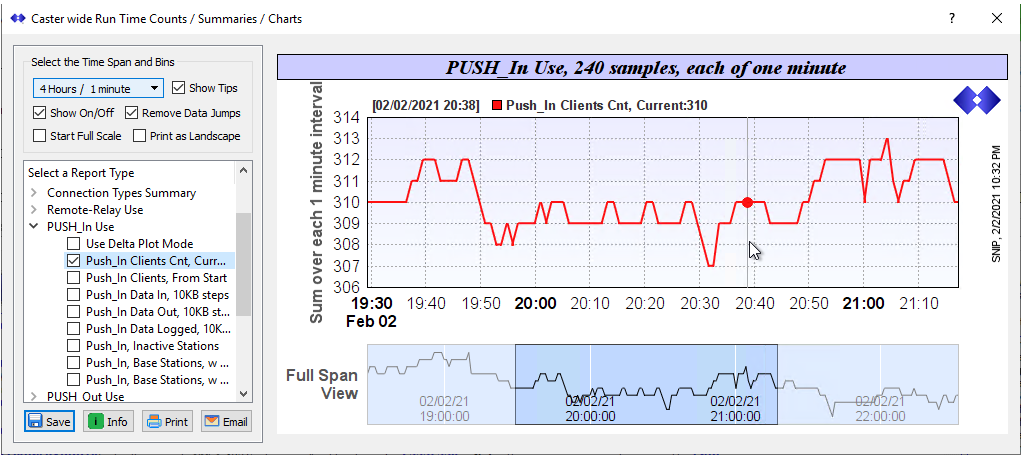What is new in the SNIP 3_00_00 release – released March 9th 2021
(updating the prior release of 2_13_00 of August 8th 2020):
This is the next production release of SNIP following the Rev 2_13 release. This release contains a large number of new features as well as several minor SNIP corrections and improvements in response to user requests. It is strongly recommended that all deployments upgrade to this edition.
This release supports both 32-bit and 64-bit installations on all Windows Platforms from Windows 7 onwards. It is strongly recommended that all Windows 32/64 SNIP installations now update to using this release. It is NOT backward compatible with earlier Rev 2 editions of SNIP.
Notable changes in this release include
Changes include several newly added features related to general Plug-In use. These build on the ‘early’ Rev3 features which were released as part of the prior 2.13.00 release.
Plug_Ins
SNIP now uses a set of optional Plug-In modules to provide additional functionality for use in Pro models. Plug-In modules are used to add unique (and optional) functionality that some deployments need. For example; not all deployments need to mange user connections and access rights. Not all deployment need to be able to email their users with account details, or to allow Base Station owners to access Caster reports over web pages. Some deployments need more than one of these. Plug-Ins allow customizing each SNIP deployment as required without complicating every deployment to contain every possible feature.
At this time, four Plug-Ins have been released (with another five still in develpoment):
IP Lookup Provides reverse IP Geographical lookup services for the IP addresses seen by the Caster. At this time this Plug-In is free for all deployments (all models of SNIP). And the first year of the service is free for all new purchases.
Enhanced User Management Provides enhanced features (various connection restrictions and tracking) for User Accounts. Also provides the ability to create Customer Accounts that own own collections of User Accounts.
eMail Services Provides the ability to send eMail directly from the SNIP Caster to the operator or to other parties. Used to generate reports about Caster Operations, Base Station operation, and various User and Customer reports.
SAE DSRC J2735 Provides the ability to send RTCM content wrapped in DSRC over UDP datagrams to support corrections delivery for use by advanced vehicle systems.
We anticipate much of the 2021 SNIP features roadmap will be releasing and developing additional features for the new Plug-Ins as well as further new Plug-Ins. It should be stressed that the use any Plug-In is optional. The use a Plug-In requires an additional purchase (see this page) to enable its features. For the next 90 days there is also a discount offered to encourage new and existing SNIP Pro deployments.
User Accounts and Restrictions
With this release of SNIP the operator now has the ability to restrict how each individual User Account is allowed to connect to the Caster. The previous user account creation and management process has been reworked into a new User Creation dialog with many additional features, as shown below.
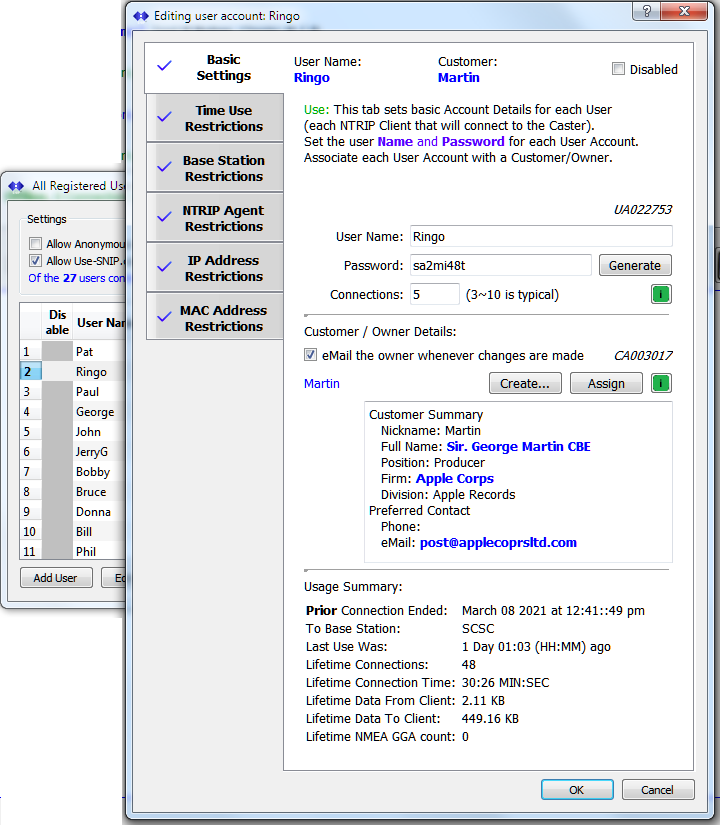
The dialog shows key details about the user account, the past connection history (or live connection details if currently connected), and the ‘owner’ of the user account.
A number of additional tabs are provided that let the Caster operator select (or remove) restrictions for each User Account. These optional settings all require the Enhanced User Management Plug-In to be active. In its absence, the User Accounts are created with the new dialog and work as they have always done, but with an improved GUI. The new Rev 3 release updates your prior user data when SNIP is first run.
As a quick example of using restrictions (discussed in greater detail here), consider a User Account that should only be allowed to gain a access to the Caster for a limited amount of time (in the below case just under 2 days to connect remain). The Restrictions By Time tab allows setting a future date and time past which a given user is denied access.
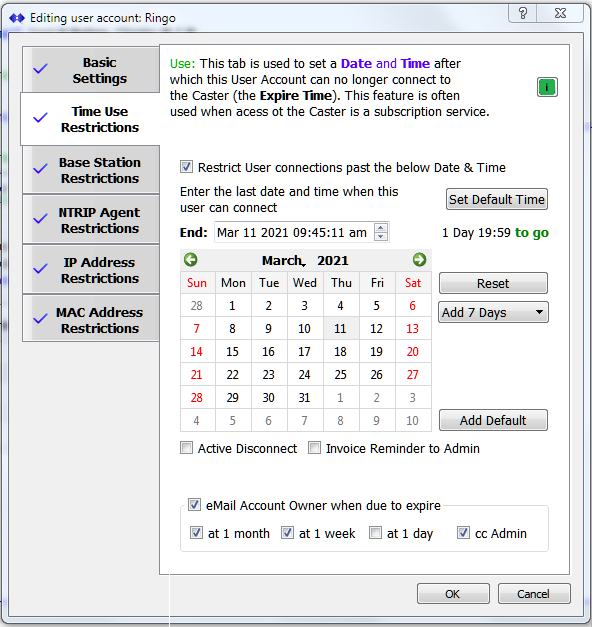
The Enhanced User Management Plug-In also enables the creation and management of Customer Accounts. In the example above the customer account nicknamed “Martin” is listed as the owner of the User Account named “Ringo”
Adding Customer Entries to your Users Account
This release of SNIP introduces the concept of a “Customer Account” as a separate and distinct concept from the “User Account” entries which SNIP (and other Casters) use to control the log-on process by NTRIP devices. You can read more about this concept here and see some worked examples.
The conceptual difference between them is that every User Account is in fact an NTRIP Client log-on account (with a user name and password and also the (optional) new restrictions mentioned above). The User account itself has no inherent concept of things like the actual user’s eMail, cell phone, or postal address. The Customer Account does, and is used to manage these details. The Customer Account holds all of the additional “client” information about a whoever ‘owns’ a specific User Account.
And, a Customer Account can ‘own’ more than one User Accounts. In the knowledge base documentation one of the examples illustrates how a Farmer named Martin has four Customer Accounts to support four tractors. This is shown in the below Customer Account Dialog where several User Accounts associated with “Martin” are seen in the tool-tip.
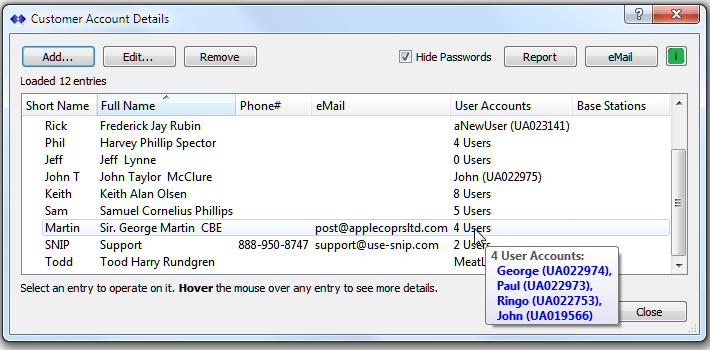
Assigning one or more User Accounts to a Customer Account and then using that to better manage business relationships was the key motivation for creating this process. Future releases the Enhanced User Management Plug-In will build on this, adding various automation methods to assist the SNIP operator in the periodic account billing and subscription renewal process with his clients.
eMail Services
A new SNIP eMail Services Plug-In provides the ability to send eMails to your users or to yourself directly from the Caster. Any report or chart / graphic can be sent in this way. This article describes how to use this feature to send an eMail. See also this article on printing reports and graphics. [Aside: general support for report printing is also new in the release.]
With this Plug-in an eMail account is established for you and hosted on the use-snip.net cloud. Your copy of SNIP will use this account with the mail servers (SMTP machines) to send out mail. Your account also comes with access to send and receive mail by way of a common web mail account as well, and provides a storage limit of 25GB for your sent mail. All inbound mail can be relayed (or CCed) to whatever eMail address you provide.
A typical use of this feature would be for the operator to send a process summary of Caster operations over the past 3 days to himself from the Systems Logs, and using eMail, from a SNIP node hosted on a VM where there is no printer available.
Use with DRSC and V2V Deployments
This Plug-In enables a SNIP Caster to send RTCM / NTRIP messages in the SAE J2735 DSRC message set format for use in V2X applications. Message traffic in either RTCM 2.x or RTCM 3.x format is parsed and then reformed to meet the ASN.1 uPER encoding rules used in DSRC. See this article for further use and setup details.
The basic flow of data is as follows. The created corrections stream (in the SAE J2735 DSRC Message set) is delivered to one or more Road Side Units (RSUs) who then broadcast the messages for reception by nearby vehicle On Board Units (OBUs) for use by the vehicle internal GNSS. This allows the vehicle GNSS to use classic code corrections, or RTK methods, or PPP methods, (or a combination) to improve positional accuracy.
Systems Logs
The SNIP Caster now collects (logs), and displays a variety of system wide performance details. This article describes the new abilities in more detail. This new functionality is built into all SNIP models, no Plug-In is required for its use. Data collection is automatic. However the ability to display past collected logs is more limited in the Lite edition of SNIP. For all other models, the time display can span from the current time to the prior 3+ years, once suitable data has been collected. [We suggest, running it for a couple of days to gather initial data and then take a look.]
A number of basic charts types can be selected, and the data items within each type can be enabled / disabled to control the final chart. An interactive display allows the operator to easily pan and zoom the data to the time frame of interest. A split style dual-view allows scaling the current span of time with the mouse. The graphical reports can be saved as a file (PNG, JPG, PDF, etc.), or printed or eMailed for use by others.
Misc. Items
The normal collection of several dozen minor changes, often motivated for customer feedback, are also part of this release.
How to Update…
Updates to SNIP are always free and easy; your Caster will be offline about 3 minutes. From within SNIP, simply use the menu item Help ⇒ Check for Updates… Your update will be downloaded from our secure servers and then you will be asked to allow SNIP to restart and update itself. That’s all there is to it!