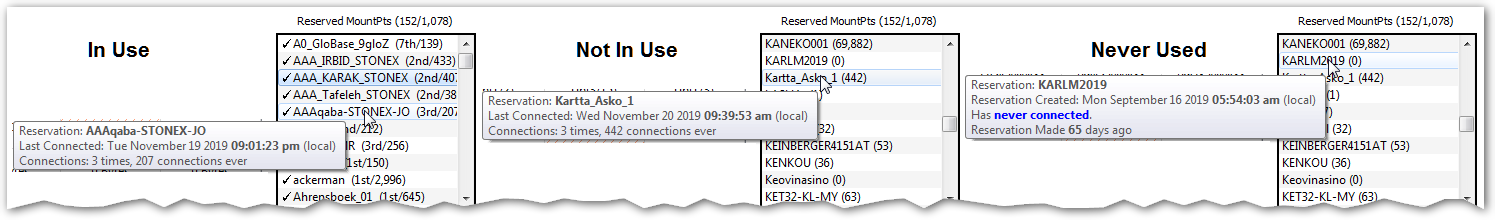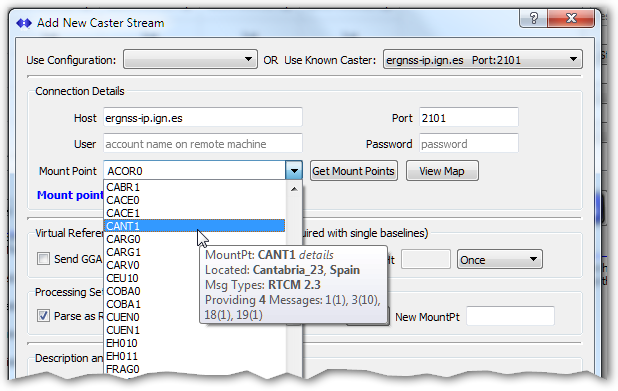What is new in the SNIP 2_12_00 release – released November 22nd 2019
(updating the prior release of 2_11_00 of September 10th 2019):
This is the next production release of SNIP following the Rev 2_11 release. This release contains many new features as well as several minor SNIP corrections and improvements in response to user requests. It is strongly recommended that all deployments upgrade to this edition.
This release supports both 32-bit and 64-bit installations in Windows. It is strongly recommended that all Windows 32/64 SNIP installations now update to using this release.
Notable changes in this release include
Changes include several newly added features in key areas of SNIP including:
Improvements to the PUSH-In Reservation System
The PUSH-In reservation system has been improved to reduce the effort needed to create a new entry and to more quickly check on the last time an existing entry was used.
Tool-tip logic used in the reservation list has been improved to be much faster, and now shows details about the last time the reservations was used (connected ). Active connections are still shown at the top of the list with a check mark. Reservations that have never been used (have never connected) are highlighted.
Also, An issue where a PUSH-In password could be created with dangling white space has also been corrected.
Improvements to the Remote-Relay System
A change has been made in the logic used when analysis of a data stream does not result in in parsing in Remote-Relay, Push-In, and Raw TCP/IP streams. In prior editions of SNIP, if the data stream failed to parse, the setting for that stream were then changed from ‘parse’ to ‘unparsed’ in an attempt to learn what was wanted. This was found to be problematic when the data stream was simply being garbled during periods of bad connectivity. When the subsequent re-connection occurred, that stream would no longer ever be parsed. This behavior then impacted the Base Stations use in NEAR streams and PFAT uses. In the revised logic, any stream marked to be parsed persists with that setting, even if that particular connection fails to be successfully parsed.
Also new; when selecting a new data stream from a remote NTRIP Caster, the details of where to find the remote Caster are first entered (IP and port). SNIP then populates a combo box with the available selections from the remote Caster Table. These entries now support a rich set of tool-tips to better inform the operator about the Base Station location and message content of that stream.
Improvements to Caster Table Setup Dialog
Several improvements were made to the Caster Entry Dialog to enhance the data entry process, most notable are these two:
- The 3-digit ISO country code field now has a helper dialog to support adding the correct country code. Over 250+ countries / regions appear in a drop down list for section. The user can type fragments of the country by name, and the combo choices will be narrowed to potential matches. Common data entry mistakes are detected and corrected (for example, England -> ENG, becomes GBR).
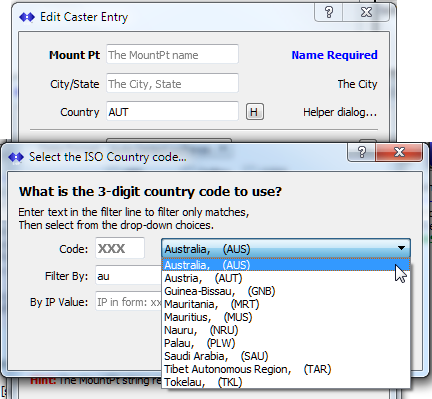
If the reservation is active, its connection IP is used to pre-populate the value. Incorrect codes are detected, and letter case is corrected. The ability to translate the ISO code to a fully spelled out country name has also been used in various reports in SNIP.
- Also, changes made to Caster Table entry dialogs logic for RTCM 2.x type entries now allow the operator to (optionally) enter a string with message types when they are known.
Improvements to the PFAT System
Several new PFAT™ Translation functions have been added including:
- A translation that allows removing L2 signal content from RTCM3.x Legacy messages. Message types MT1004/1012 become MT1002/1010 when this is used. Of value for supporting low end rover devices. See this article for further details.
- A translation to set the “last observation” message flag to the correct GNSS systems (GPS or GLONASS). Of value when removing GPS or GLO signal content in Legacy message by use of the PAT Filter functions. See this article for further details.
- A translation to change RTCM3.x Legacy messages (MT1002/1004/1010/1012) into the equivalent MSM message types (MSM 4,5,6,7). Of value for use with older (pre-MSM) GNSS Base Stations that do not output MSM messages. See this article for further details.
- A translation to change RTCM3.x MSM messages for GPS/GLO (MT1074~1077 and 1084~1087) into the equivalent Legacy message types (MT1002/1004/1010/1012). Of value for use with older (pre-MSM) GNSS Rover devices that cannot accept MSM content. See this article for further details.
Improvements to the NEARest Stream System
An additional way to set up and control which Base Station data streams are used for each NEAR stream pool has been added in this release. In addition to the various data filtering methods for regions, distances, and content settings, the SNIP operator can now create a specific list of which Base Stations are to be considered for a given NEAR stream.
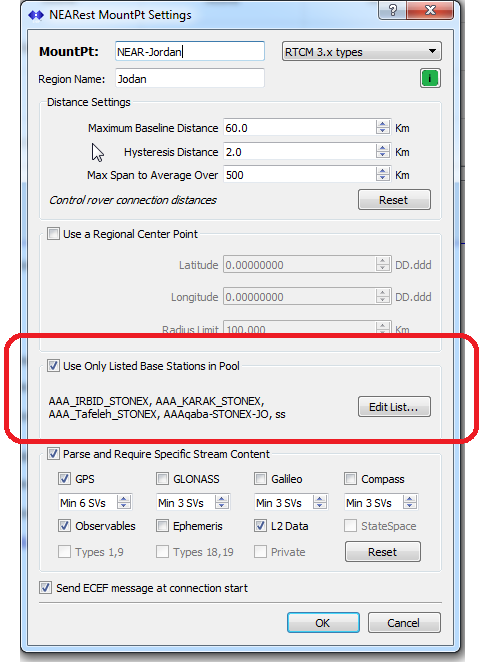
When the Edit List button is pressed, a dialog is presented where the user can select what Base Stations to add to the list. This article describes the process further.
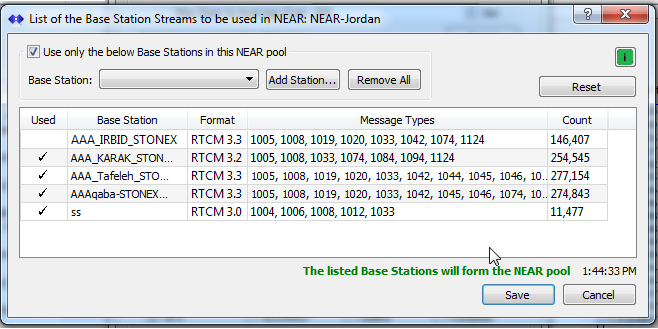
This feature has value when creating two or more NEAR streams with overlapping regions and similar message content. Use this method when setting up a NEAR stream with only MSM message content alongside another NEAR stream with only Legacy message content (this is desirable to support older GNSS rovers). Another common use case is running your Base Stations aligned with multiple reference datums. Simply place the data streams with a common datum into the same NEAR stream. [Hint: translating the datum of a Base Station with SNIPs PFAT tools is discussed here]
Improvements to the Map Display
Per a SNIP deployment user request, the information tool-tip in the map for connected NTRIP Clients (rovers) now displays additional information about that connection and the last NMEA-183 $GGA sentence which was received. This can be helpful for quickly debugging client information. Note: Much of the same information can also be found in the table display in the Current Users dialog.
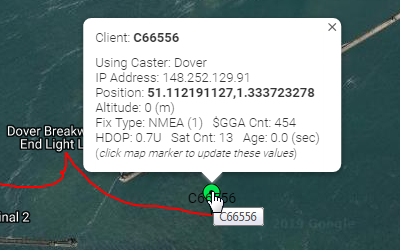
In a similar way, the information tool-tip in the map for rough Caster navigation solutions based on the Base Station raw data now displays additional position resolution details (this is a least squares style of navigation filter –not RTK, so the produced accuracy is limited) .
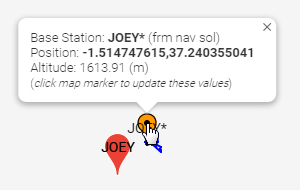
Improvements to the RTCM Message Viewer
Several improvements in the display of the RTCM message viewer are part of this release, including:
- Added the ability to show the raw hex message data in non-decoded RTCM3 messages in the viewer (a darn good user suggested feature!). Now any non-decoded message types, such a RTCM3.x private messages, will display the last message in a Hex format.
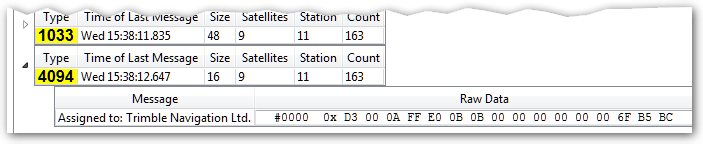
- For RAW TCP/IP streams, a pretty print call has been added to display the first line of message content in Hex.
- The use of 0xD3 tagging logic (a method to visually mark the likely start of an RTCM3.x message in a Hex stream) has been added to various report with Hex data when the message framing is not as clear as the above. Similar logic has been added for RTCM2.x message content.
Improvements to the Banned IP Logic Settings
Three new controls have been added to the IP Ban Settings Dialog to allow improved managing repeating misbehavior in IP connections from other devices. Two of these controls are shown in the revised Dialog GUI below.
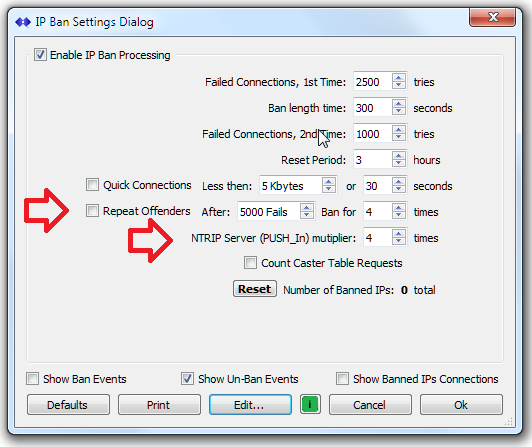
- Logic to ban a constantly reoccurring “repeat offender ” device after 5,000 prior fails connections (or whatever value the operator sets) for 4 longer time period that the value used on other devices (also, whatever value the operator sets) is now part of the Ban dialog. This is used as a method to avoid permanently banning the IP in question, or using a ban periods of multiple weeks in duration.
- Logic to “charge” a failed PUSH-In connection (from an NTRIP Server) at a higher rate than that charged to an NTRIP Client connection. This rule is based on the premise that an NTRIP Server should be well behaved when compared to the client devices who often have connection/setup issues. Similar to the above, the SNIP operator can set a “multiplier” value (default is 4x). For example, if default failed connection is 1000 tries, and the multiplier is set to 4, a failing NTRIP Server would be allowed 250 failed connections in a row before being temporarily banned.
- A final logic rule provides a means to permanently ban devices that constantly change their connection IP (both legally and when spoofing the source IP). Any SNIP Pro operators who believe they need this should contact support for setup details.
Misc. Improvements
A large number of other improvements are also part of this release, including:
- A change to the format used in the summary window for client and caster events. Repeating events from the same device/user are now combined into a single line when sequential. This results in less screen scrolling and visual clutter.
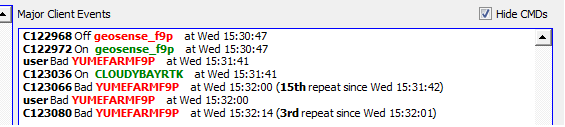
- Corrected some web page request logic for new and evaluation users to only ask for the support page once if another tab already has the same content.
- Current decoder source code from RTKLIB has been imported and merged for use, along with new MSM style loss of lock counting logic.
- Treatment of system time in non GPS/GLO GNSS systems has been improved.
- Tracking logic added to detect and record events where RTCM 3.x content is mixed with other content and therefore not decoded (one or two data streams are known to exhibit this behavior at rare times)
- Logic changes to ensure the remote connection IP for PUSH-In and Remote-Relay only shows the IP details to the local operator (a potential security issue).
- Added logic to adjust and better align chart display placement when doing full Lat-Long plot charts.
- Added logic to restore the user name in temp caster contacts dialog so it could be edited once saved.
- In auto generate password logic, the letters “L l I” and number “1” were removed to improve readability. [The letter “O” and number “0” had be removed in a Release 2.11 for the same reason.]
- Additional logic added to detect ill-formed and short $GGA entries sent by poorly designed NTRIP Clients.
- Minor change in how a comma was used (was removed) in the console logs to prevent internationalization display issues.
- Added logic to ensure the correct startup directory was used whenever a user used a script in a task scheduler to start SNIP from another directory.
- Revised the formats used in console log recording to remove unused links.
- The new ability to spell out the full proper name of a country from its three-digit ISO code (found in the Caster Table entry) has been implemented in most of the reports. This result in more readable report text.
- A new list of “not allowed” mountPt names for PUSH_In stream has been created. These are generally nonsensical names (for a Base Station) that have appeared with a limited number badly formatted NTRIP Clients and Servers trying to connect to SNIP Casters. Note the below names are Case Sensitive for match detection. [In other words “Rtcm” is not a match]
authorized Authorized AutoBan CMR NTRIP Ntrip RTCM RTCM2 RTCM21 RTCM22 RTCM23 RTCM3 RTCM31 RTCM32 RTCM33 RTCM34 sitemap.xml SNIP UBX unauthorized Unauthorized
How to Update…
Updates to SNIP are always free and easy; your Caster will be offline about 3 minutes. From within SNIP, simply use the menu item Help ⇒ Check for Updates… Your update will be downloaded from our secure servers and then you will be asked to allow SNIP to restart and update itself. That’s all there is to it!