The Remove all L2 Observation Content translation is used remove L2 content from Legacy RTCM3 message types 1003~1004 (GPS) and 1011~1012 (GLONASS) to produce (smaller) 1002 and 1010 messages. This has value to network operators whose rover communities (NTRIP Clients) are made up of L1-only devices by allowing them to provide a wider set of Base Stations without sending larger message payloads than required for such users.
Use
This translation is very easy to use, having no user control other than an on/off checkbox (“Enable Translation”).
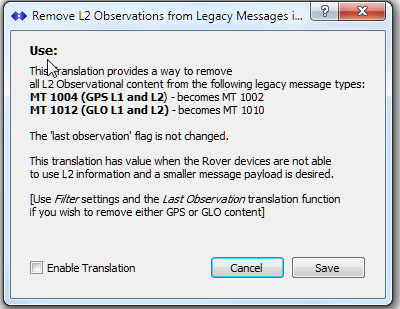
If the subject stream does not contain suitable content, that is, both L2 observational content and MT1004 and/or MT1012 Legacy messages, some informative warnings are presented and the checkbox is disabled.
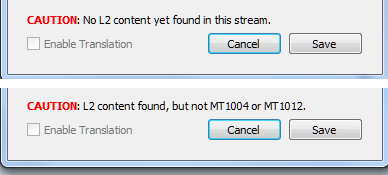
If it is desired to remove any GLO content that is present, the Last Observer Flag translation and the Filter PFAT functions can be used in conjunction with this translation. See this article for further details.
Example
Simply enable the translation on any Base Station sending Legacy message types MT1004/1012.
You can see the resulting translation using streams tool tip or with the RTCM message viewer.
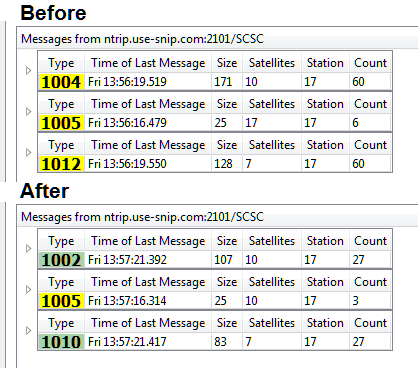
The green highlight color in the message numbering cells also serves to indicate that the message has had PFAT operations performed on it.
Hint: Hover your mouse over the “Type” cell for a short tool-tip summary of the the message type and its use. Translated messages are noted here as well. Some messages (such as MT1005 above with the Base Station location) also show the data expressed in more human readable values in the tool tip.
Tip: If you had the RTCM message viewer up and active before the translations is made, you will see both the old and new message for a short period of time. The last set of “old” message types will be displayed for about a minute before being cleared. You will note they are not updated (unlike the new messages which are likely to be updated at a 1Hz rate as new messages arrive). You can control this behavior in the RTCM message viewer with the “Remove Stale Messages” check box or by pressing the Pause button.
