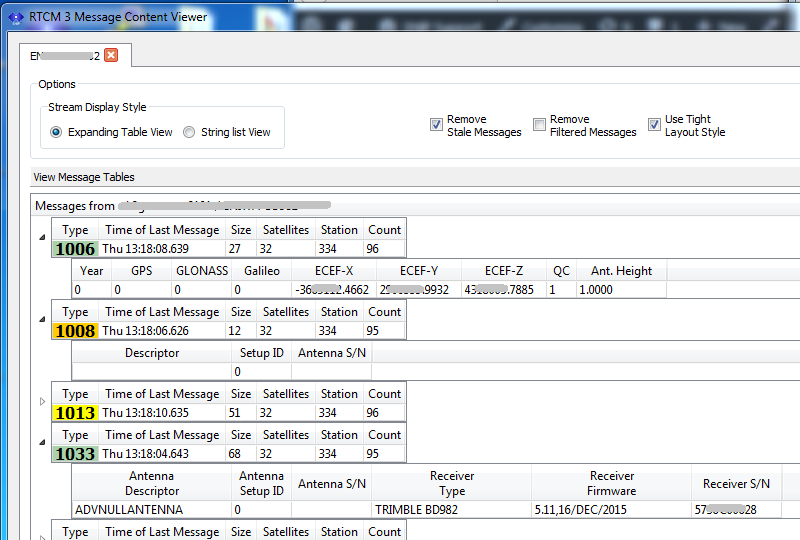The Base Station Details dialog is another PFAT Translate function that allows changing various static data fields about the Base Station equipment and configuration.
Most of this information is conveyed to the NTRIP Clients in three RTCM3 messages. (The Base Station ID value is repeated in every message and is used to detect if the Base Station has changed, as might occur in a NEAR stream environment ). The key messages are:
- MT1007
Containing a string describing the model of GNSS Antenna Used.
This data is then used to look up phase and physical offsets associated with that antenna. - MT1008
Containing the same string, plus a serial number unique to that antenna unit - MT1033
Containing the above, plus string for the GNSS receiver model number,
its firmware revision, and its serial number.
Some integer setup values are also provided in the messages to allow the Rover to detect when a configuration has changed.
These three messages are sent out every 5 to 30 seconds by the Base Station and their contents rarely change.
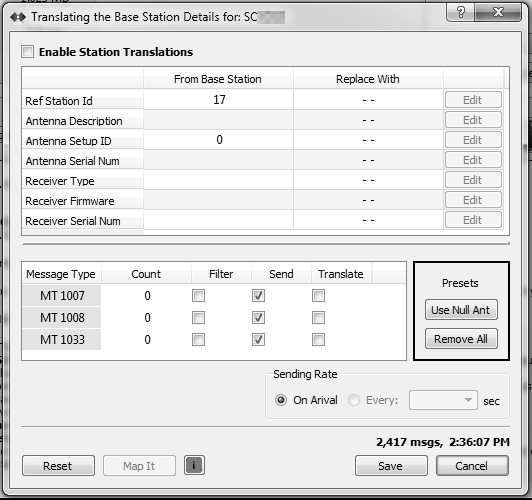
General comments
The purpose of this dialog is to provide a simple way to edit the text from the Base Station messages (replacing the text on the left with what you enter on the right).
The dialog itself follows the same pattern as others found in SNIP. The yellow highlighted areas for each message type provide rich tool-tips with further commentary on the contents and use of the each message type.
Buttons
A set of simple Edit buttons along the left side allows editing a replacement entry for each line.
When editing each field, a small edit dialog is presented as shown below. If possible, any common known values are presented in a drop-down box. A small textual hint as to the expected data is also presented. In general, only ASCII text should be used in these fields. Consult the GNSS maker if in doubt.
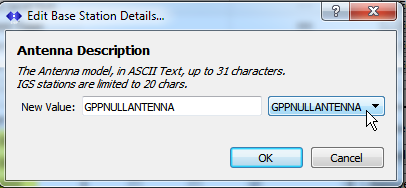
A Reset button at the bottom removes and resets any prior changes. At the top is a master on/off button (Enable Station Translations) to control the entire process when checked (and when the master PFAT Translate checkbox is checked).
The button Use Null Ant is used to send the phrase ADVNULLANTENNA (replacing any content that the base station provided) in the messages.
The button Remove All is used to filter all three messages from being sent.
Filter, Send, Translate
When Filter is checked, the selected message type is never sent. When Send is checked, the selected message type is sent (passed on) with no changes. When Translate is checked, the content in the selected message type is replaced with any content text found in the Replace With column of the table.
The three check boxes are exclusive for each message type (only one can be checked at any time). If none are checked, the behavior is to pass the (unchanged) message along when it arrives.
Note: In the initial release of this dialog (Nov. 8th 2019, rev 2.06) the general Edit buttons were disabled, only the Use Null Ant button had fully functionality. This was done to expedite the release of this dialog for users who requested this feature. All edit function are now active as of release 2.07.
The image above illustrates a Base Station which does not send any of these messages, a fairly common practice in smaller networks. None of the fields shows data, and none of the message types shows a count (which indicates that none of these messages are in fact being sent). But it serves to show the seven editable data elements that can be changed with this dialog.
By contrast below is a Base Station which provides most of these data elements:
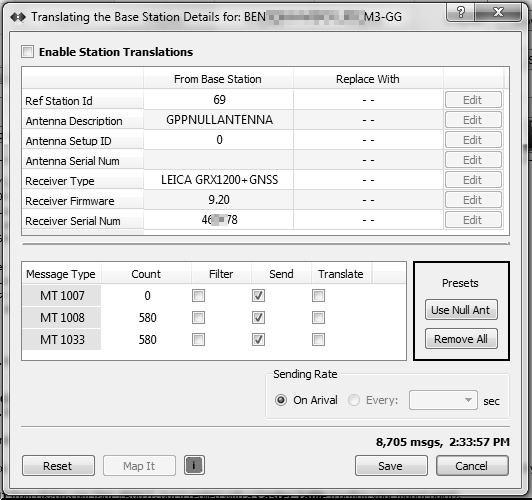
In the above example we see the use of GPPNULLANTENNA which is keyword to indicate that no additional phase and offset adjustments are needed from the transmitted ECEF value to the L1 phase center of this antenna. The term ADVNULLANTENNA is also used for this (the two terms are equivalent). A common use of this dialog is to ensure that the antenna term is aligned with any ECEF datum offsets which have been made (either within SNIP or elsewhere) to determine the ECEC to be used.
You can read more about this topic and how to set up SNIP in these two related articles:
Other Antenna Data
The above two case cases, one of nothing and one with an ADVNULLANTENNA entry, cover the majority of deployed systems one will encounter. And it is important to recall that these messages are simply optional, but are of great value to achieve the highest accuracy.
Many Base Stations do provide model and brand specific antenna configuration details. Below is an example of this. In this example network, some of the Rover devices in this network will use the value “JAVRINGANT_DM” to offset the ECEF location being sent in MT1005/1006 (which in this case has in fact already been translated to compensate for this). So by editing the term and sending ADVNULLANTENNA the Rover device no longer makes this (now unneeded) adjustment. And the resulting positional estimate is correct. [This network happens to have a mixture of Trimble and Javad Base Station equipment]
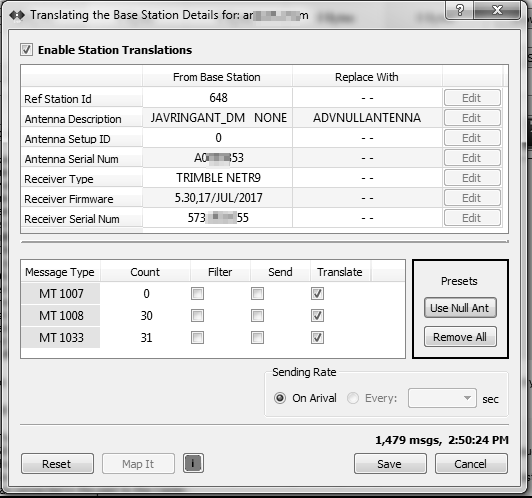
Failure to align the ECEF value, the Ant Ht value, and the text in the Antenna Description field can lead to Rover errors, mostly observed in the resulting height above the ellipsoid estimate. It is a best practice to crosscheck your settings by occupying a known monument when changing these values.
PFAT Colors in the RTCM3 Viewer
When a PFAT Translation or Filter setting is in effect for a given message type, the highlight color used for that message changes from the default yellow to indicate that the original message contents has been changed in some way before being sent on the subscribed NTRIP Clients. The tool-tip details also change, see this article for more information.
In the nonsensical image above (double click to enlarge) , the green color indicates that the MT1006 and MT1033 have been changed. The orange color indicates that the MT1008 has been filtered (removed) from the data stream. The yellow color (MT1013) is the default. Holding the mouse over the colored area bring up the SNIP summary remarks for this message type. In this example:
- MT1006 had a one meter Antenna Height added to the original message.
- MT1008 was removed, although sending this message with ADVNULLANTENNA would be more typical, as some older GNSS devices require this message because they cannot process the MT1033 information.
- MT1033 has has the term ADVNULLANTENNA added to it.
Note: The serial numbers and some of the data used here have been obscured to ensure the privacy of the Base Stations owners and the SNIP operators.