Installing SNIP on non-English platforms
At this time SNIP is shipped with only English language textual strings (there are no translations). SNIP will make use of various local conventions for numbers, times, and currency – but all message textual content is in US English. SNIP can be run with whatever language is present on the host machine.
The message strings internal to SNIP are comprised of Unicode character strings, supporting all the worlds major languages. The Qt development framework takes care of local conventions and local language choices. So most user input supports the character sets and diacritical marks in the machines local language setting without issue. When SNIP first starts, a minor console log report line states what setting are present on the platform.
Localization used, Country: Default Language: Default
An exception to this general rule is when the NTRIP or HTML protocol specification demands the use of ASCII only which occurs in a few places. The contents of the Caster Table is an example of this. Under such times, SNIP forces the expression to be in ASCII.
Multi-Language Use
Many people (if not most) install SNIP on machines where there is more then one language package in use. As per the above, SNIP is agnostic in this respect, but will use US English for its own various message strings. When using SNIP‘s ability to display Lat-Long points on a maps in a browser, additional internationalization is used.
A few localization convention are used, mostly in the display of numbering, day and month names, and dates. Local character sets beyond Latin-1 are used whenever possible. Here is an example of a SNIP Caster running in China.
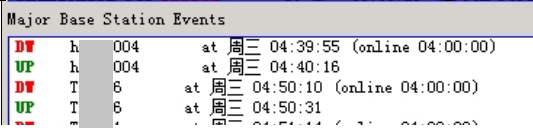
Installing non-standard locations
The default installation path for SNIP is at: C:\Program Files (x86)\SNIP\
This path is known to work for all releases of Windows from 7 onward. Some people prefer to select another location, and this also works.
The SNIP installer script also installs a number of needed DLLs by the Qt framework in this folder, and creating other folders under it as needed. These are required to run SNIP. If they cannot be found, the application will fail to start. [Aside: any similar program build with Qt may have the same issues. This is a known shortcoming with the Qt framework at this time. ]
Problems with non-ASCII paths
A problem may occur at times when the user selects an installation path that contains non-ASCII characters in it. The most common case of this seems to be when a user with a non-ASCII name installs SNIP in their documents directory. Consider a user named “Jõse” whose document directory path would be: C:\Users\Jõse\Documents
In this case the ability to start SNIP may fail. [Aside: The precise times when it fails are uncertain, many times it in fact does work. ] If you encounter the below error message when starting SNIP, the use of non-ASCII characters in the path is the most likely cause.
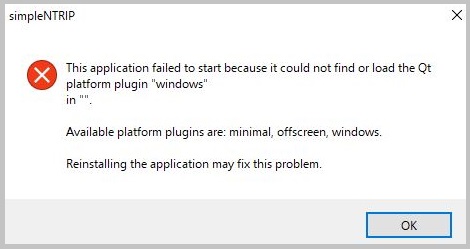
The Fix: To overcome this, simply reinstall SNIP in a directory path containing only ASCII characters.
From SNIP release 2.x onward, some additional path dependency mitigation logic has been added. But this is a known shortcoming of Qt in mixed language environments at this time.
[Aside: The above message indicates that the file qwindows.dll cannot be found. In the default installation path this file exists at: C:\Program Files (x86)\SNIP\bin\platforms\qwindows.dll In the above, the resulting path is null (in “”). This is a generic file used by the Qt environment to run its GUI on windows.]
