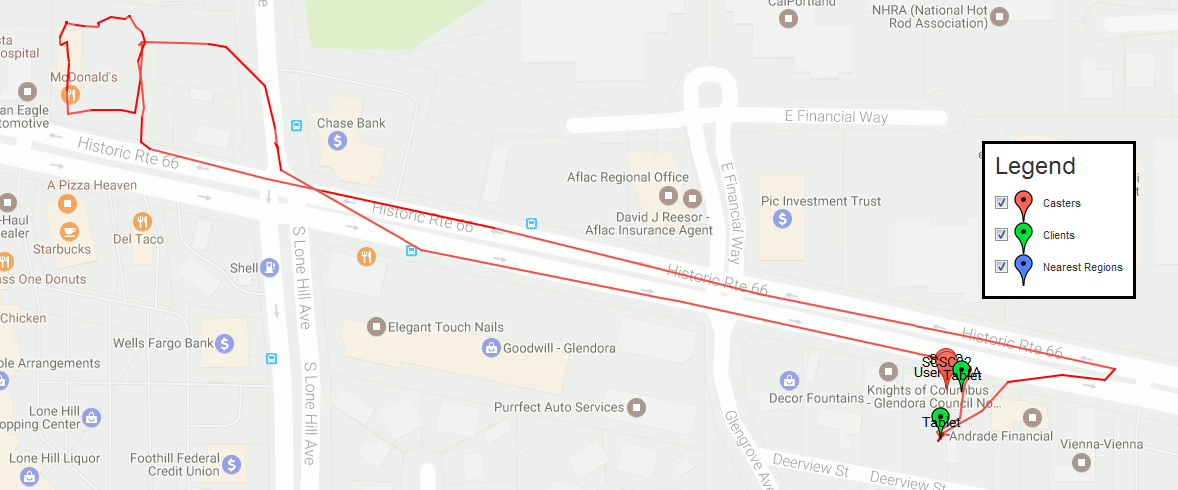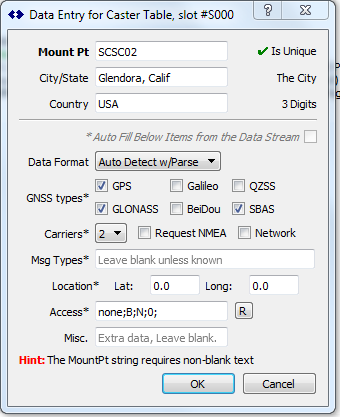What is new in the SNIP 1_5_0 release [released March 3rd 2017]
This is the next release of SNIP following the Rev 1_4_0 release of last month (February 14th) with some major new functionality. It is recommended for all users and is now the primary download. This release has further improved the various map displays which are produced by SNIP. Besides the locations of the Base Stations in your network, SNIP now shows the real time position of connected rovers (the NTRIP Clients) based on their NMEA-183 sentences. At this writing, SNIP is now being used in over one hundred countries to operate NTRIP Caster networks.
The primary improvements made from the prior release are as follows:
- All editions of SNIP now support plotting and tracking Data Streams from Base Stations, NEAR regions, and the connected client devices AS THEY MOVE. This allows using SNIP as a casual AVL system for those clients which send NMEA-183 $GPGGA information.
- The three types of information (Casters, Clients and Near Regions) that are plotted can be controlled with check boxes the newly created marker legend seen in the above image.
- Movement traces for NTRIP client device motion (the rovers) are displayed/shown for the duration of the map dialog, regardless of the current zoom and pan settings. [Here an SCSC staffer ran to lunch and back, by way of a well known burger drive-through]
- These map displays can be started from various control dialogs in SNIP including:
- The main window (menu Map View.. under Control) to display all Users and Base Stations as well as all NEAR regions.
- Any Remote-Relay setup dialog (the View Map… button). This is useful for displaying the mount points which are offered by another Caster.
- Right Click and select View Map on any Nearest stream slot to see the Base Stations which are are part of that pool, and the enclosing radius .
Further improvements were added to the details in the Caster Table Entries dialog. This dialog is used to to set up the Caster table string details for a data stream.
- The dialog has been improved so the user can now:
- Set the “Carriers” count (0,1,2,3) to allow correct data for L3/L5 signals
- Set the “Request NMEA” to set flags on a per-stream basis (the global override switch also remains, found in the User Preferences menu section).
- Set the “solution type” as Network / Single Base flag which can be used when required (some NTRIP Clients require this flag to be set in order for them to send $GGA sentences more often).
- The Caster table dialog has been reworked to support all six GNSS types shown with a series of check boxes rather than the former drop down combo list.
- The existing logic to parse each data stream and automatically set many of the Caster Entry details has also been modified to use these new settings.
Besides the release of these new feature, several other important improvements were added in this release of SNIP.
- A new button Lists Recent IPs… (on the Caster and Clients tab) provides a report summarizing the IP addresses (and what user account was used if SNIP access is not set to allow Anonymous use) which have connected to SNIP since it was started. This provides a simple and direct way to see what IP connections have occurred, and who is connecting the most often. It complements the existing List Current Users… button which provides a more user account-centric summary of connections.
- The distance between each NTRIP Client and the Base Station they are connected to is now shown in various reports with a precision of ±1cm. Additional precision was requested by operators whose clients send back high precision LLH data in their NMEA sentences. Note: Most NMEA GGA sentences do not convey sufficient bits to support this level of detail.
- An error in saving the user’s check box settings between runs in the Pushed-Out tab controls has been corrected.
- Several spelling errors in various report text were corrected.
The SNIP team is very grateful to the feedback our growing user community provides to us. The primary feature targeted for the next release of SNIP will likely be additional provisions for pre-NTRIP legacy devices (GNSS devices typically more than ten years old) to connect to SNIP using direct TCP/IP means.
New to SNIP? Take a quick tour.
SNIP is an NTRIP Caster. If you are seeking for an NTRIP Client,
try one of the products mentioned here or here.
You can always obtain the most current release of SNIP here.