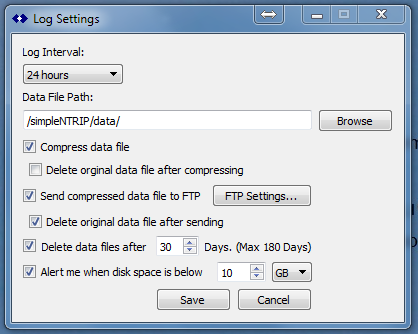Yes.
SNIP provides a comprehensive solution to archival data recording needed by the network operator or researcher.
SNIP can be set to record the raw and/or RTCM3 data from each type of stream. The files are auto-named to reflect the day and time they were started. New files can be automatically created at preset periods of time (you can create a new data file for each stream file every 15 minutes, 30 minutes, 1 hour,2 ,4, etc. to every 24 hours). These files can then be compressed into ZIP files is desired. Files can also be sent to any remote FTP site for long term storage. Unlike some NTRIP Caster designs, the file backup and transfer process does disturb users or take the system off line for a period of time.
On any tab displaying streams, simply right-click on the desired stream and check the Log Raw Data item to start logging any given stream.
You can control the overall file naming and storing behavior from the menu Logs and the menu item Data File Setting… this will display the Log Setting dialog.
In older copies of SNIP the dialog is similar but does not have any native RINEX processing features:
Here are three typical ways that users employ this ability beyond recording their own base stations:
Field Recording
A common use of SNIP is simply as an archival data recorder. When in the field on an active survey campaign, some users employ a 2nd SNIP node back at the office to record the NTRIP feed used by the field team for post-processing use. This allows removing any interruption in the data flow from short term cellular dropouts when in the field.
Connection Sharing
Others use a SNIP node to allow more connections to an NTRIP feed when the data provider only grants one connection per user account at a time. This allows your entire team, regardless of its size, to connect to the data stream at will. At the same time, SNIP logs a complete data stream for post-processing if one of the rover devices has lost critical data.
Data Gathering before Decimation
The US NGS provides FTP files from the CORs data sets which provide 1Hz observational data over 24 hour periods. But these files are decimated to 1/5th (or 1/15 Hz) after one week (and then run through TEQC to clean them further). On other words, 4 out of every 5 measurements are removed for long term storage. As a result of this, end users must be on the ball to gather up the true real time data that was available during a field campaign before it is no longer available. Some users use SNIP simply as a fail safe means to gather all the real time data for their own private archiving. Note that not all NGS data products are available as real time streams; check with the original data provider (often a State DOT).
Note: SNIP saves all log files in as type *.dat regardless of the data type involved. So an RTCM 3.x stream saves data in the RTCM binary format, and a CMR+ stream saves in a CMR format, etc.
The most common operation is to convert raw RTCM observational messages (message types MT1004/1012 or MSM types) into a RINEX file format. Many popular tool exist to take the raw data and provide this conversion. A web search for “RTCM to RINEX convertor” will bring up several such tools.
For more details on automating the creation of RINEX files, please see this article.