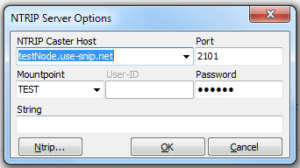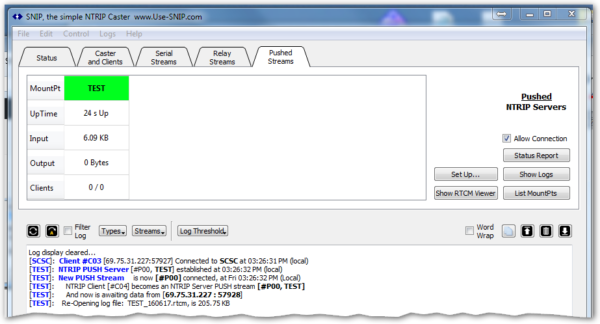Basically just as you would any other NTRIP Caster.
If terms like Caster, Client, and Server are still strange, read about them here.
Most RTKLIB users employ the STRSVR tool to simply send data to the SNIP node using the “NTRIP Server Options” setting. The same basic dialog (shown at right) is used in several places in the RTKLIB tools when you select NTRIP Client as the sending method in the drop down combos. [The parent menu item should say NTRIP Server, a mistake in RTKLIB]
Make sure that the SNIP Push stream password matches what is set on the Pushed Streams setup dialog, that SNIP is set to accept PUSH connections, and that the IP address where SNIP can be found is accessible from where the RTKLIB tools are running. Select a mountPt (Mountpoint) you think will be easy to remember (SNIP will ensure it is unique and will add a number to it if there is a conflict).
When the RTKLIB tool connects to SNIP as an NTRIP Server you will see a short note in the console, if you have set the console Log Threshold to display minor events.
If you are sending RTCM3 type messages, SNIP will parse that data stream, align the messages while removing any non- message content, and send it out. You may want to view a simplistic navigation solution, if you also have an orbital stream running in SNIP. Simply right click on the push stream tab and select Graphical Views from the pop-up menu. Various ways to examine your data stream are covered further in this article.
If you are NOT sending RTCM3 type messages, please UN-select the PARSE menu item in the the pop-up menu. This will cause SNIP to run this streaming a “bent pipe” mode where all data (in this case the uBlox raw message and anything else you are sending) will be sent to all clients. This mode of operation has certain advantages when the raw Doppler signal is desired. You can easily determine what message content a stream has by using the Show Message Types menu item in the the pop-up menu.
Congratulations!
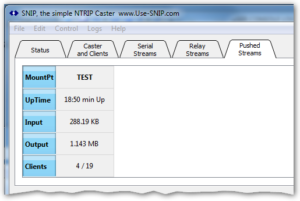 You are now able to serve this data stream (along with any others you have connected) to your NTRIP Clients.
You are now able to serve this data stream (along with any others you have connected) to your NTRIP Clients.
As your clients connect, the data display for this stream will show the current and total client counts as well as the data received (input) and served (output). By default SNIP will also keep a long term log file of this stream (this is controllable with the right-click options).
Another hint: If you press the List MountPts button (present on several tabs) you will see a short list with all your current data streams. Any remote casters that are offline are noted as well as for how long.
This article has shown how to setup the GNSS device (often a uBlox) using RTKLIB as in intermediary to connect over TCP/IP to SNIP as a proper NTRIP Caster. Another way to solve the same problem is to connect the device to SNIP by means of a serial port. This article shows the details of how to do that for uBlox/RTLIB (or for any other serial GNSS device).
Useful Tip: SNIP saves stream data files in the format they arrive in, typically RTCM 3.x data stream. But often there is a need to convert such a stream to RINEX for further and post processing. The RTKLIB tool called RTKCONV can be used to easily convert various common formats (including many vendor proprietary ones) to RINEX in version 2.x or version 3.x formats (version 2.1 remains the most popular choice at this time).
You can always obtain the most current release of SNIP here.